- Тип техники
- Бренд
Просмотр инструкции сотового cdma Samsung A930, страница 19

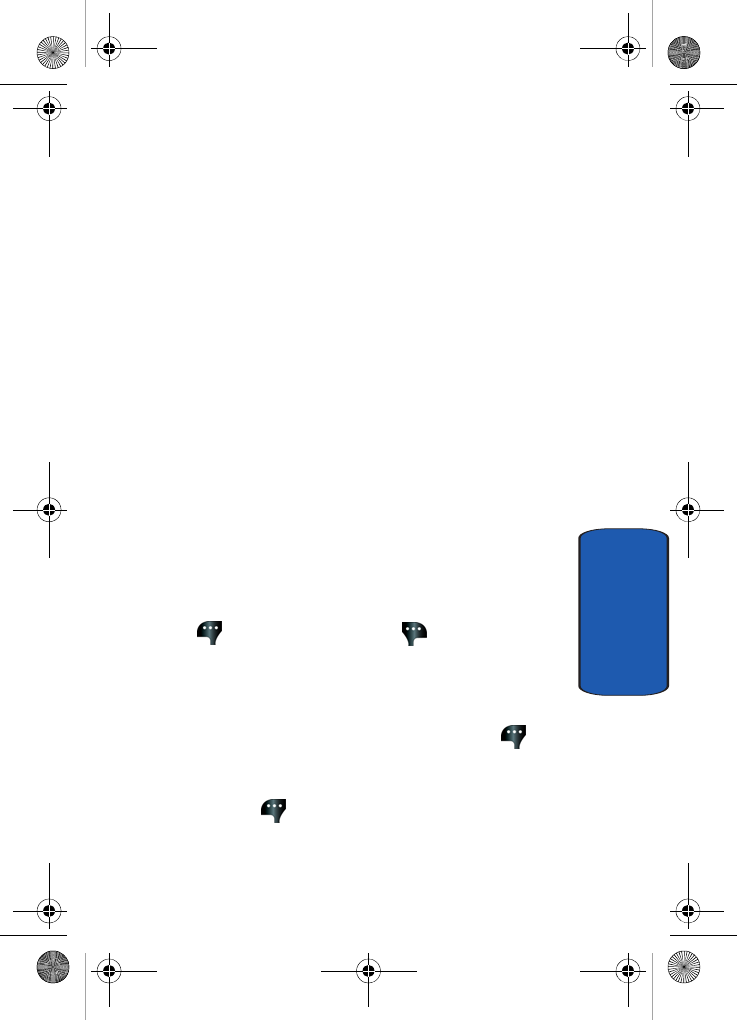
Section 2: Understanding Your Phone 19
Command Keys
Section 2
3. Speakerphone Key: Press this key to enable/disable the
speakerphone option.
4. Rewind Key: Music rewind key.
5. Play/Pause Key: Music play or pause key.
6. Fast Forward Key: Music fast forward key.
7. Speaker: Music, Ringtones, and Sounds are played
through the speaker.
8. microSD™ /TransFlash™ Card Slot: This expansion slot
allows you to insert a microSD™ /TransFlash™ memory
card to add additional memory and storage capacity.
9. Flash: The built-in flash has manual and automatic
capabilities.
10.Rotating Camera Lens: The lens of your built-in camera/
camcorder.
Command Keys
Functions for the soft keys are defined by what appears
above each in the display. There are two soft keys, the left
soft key and the right soft key .
Left Soft Key
Some functions of the left soft key are as follows.
• In standby mode, press the Message (left) soft key to
open the Message menu.
• When the left soft key function is Settings, press the Settings
(left) soft key to view settings for the feature.
a930.book Page 19 Thursday, March 16, 2006 3:37 PM
Ваш отзыв будет первым



