- Тип техники
- Бренд
Просмотр инструкции сотового cdma Samsung A930, страница 166

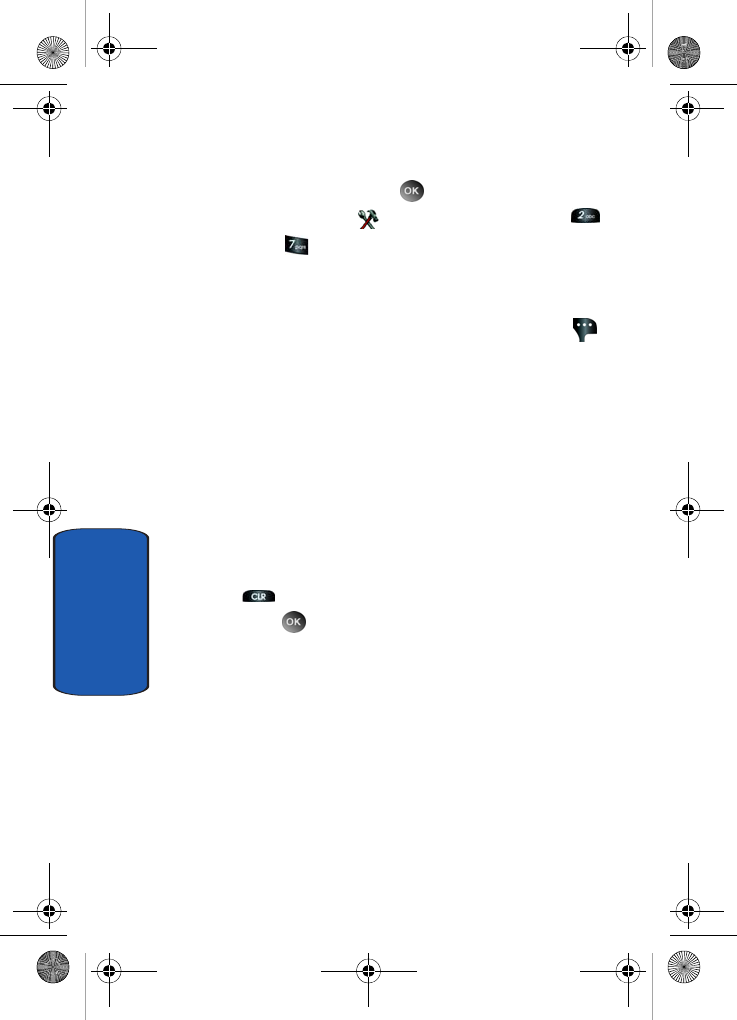
166
Section 10
Review, Add, Edit, and Erase Memos
1. In standby mode, press MENU, then press the right
navigation key to SETTINGS & TOOLS. Press
Tools Notepad. The Note Pad menu opens. If you
have any stored notes, they appear as a list in the
display.
2. With a memo highlighted, press the right soft key
Options. A pop-up menu with the options listed in the
following table appears in the display:
• Edit: Edit the note currently highlighted or appearing in the
display.
• Erase: Erase the note currently highlighted or appearing in the
display.
• Erase All: Erase all notes.
• Lock/Unlock: Locks messages. When a message is locked
it cannot be deleted until it is unlocked.
3. Use the navigation keys to highlight an option or press
to exit the pop-up menu.
4. Press to perform the highlighted option’s function.
a930.book Page 166 Thursday, March 16, 2006 3:37 PM
Ваш отзыв будет первым



