- Тип техники
- Бренд
Просмотр инструкции сотового cdma Samsung A930, страница 16

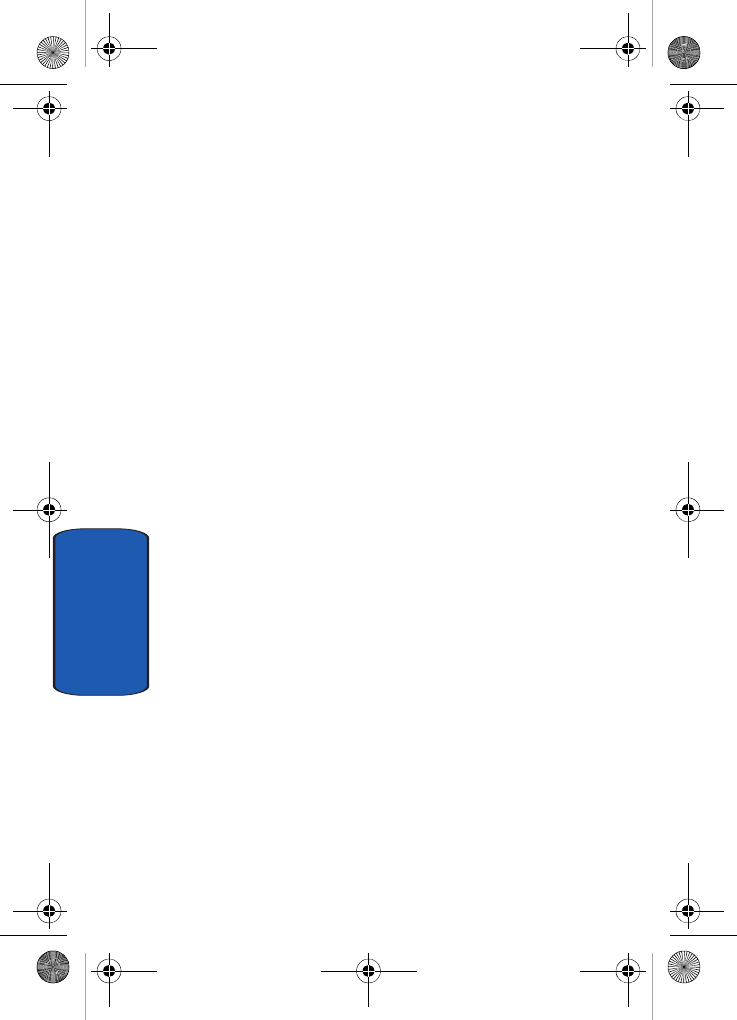
16
Section 2
Features
1. Earpiece: The earpiece allows you to hear the other
caller.
2. Internal LCD: Displays all the information needed to
operate your phone.
3. Navigation Keys: This key allows you to scroll through
the phone menu options.
4. Left Soft Key Option: This key is used to navigate through
menus and applications by selecting the choice available
in the Left Soft key Option.
5. Camera/Camcorder Key: This key allows you to activate
the camera. Press and hold to activate the camcorder.
6. Send Key: Allows you to place or receive a call. In
standby mode, press the key once to access the recent
call log.
7. Clear Key: Deletes characters from the display when you
are in text entry mode. Press to return to the previous
menu or screen when navigating features on your phone.
8. Special Function Keys: Enters special characters.
Performs various functions.
9. Power/Accessory Connector: The power/accessory
interface connector is used to plug in the charging
accessories and also connect any available accessory
cables to your phone.
10.Microphone: The Microphone allows the other caller to
hear you clearly when you are speaking to them.
a930.book Page 16 Thursday, March 16, 2006 3:37 PM
Ваш отзыв будет первым



