- Тип техники
- Бренд
Просмотр инструкции сотового cdma Samsung A930, страница 145

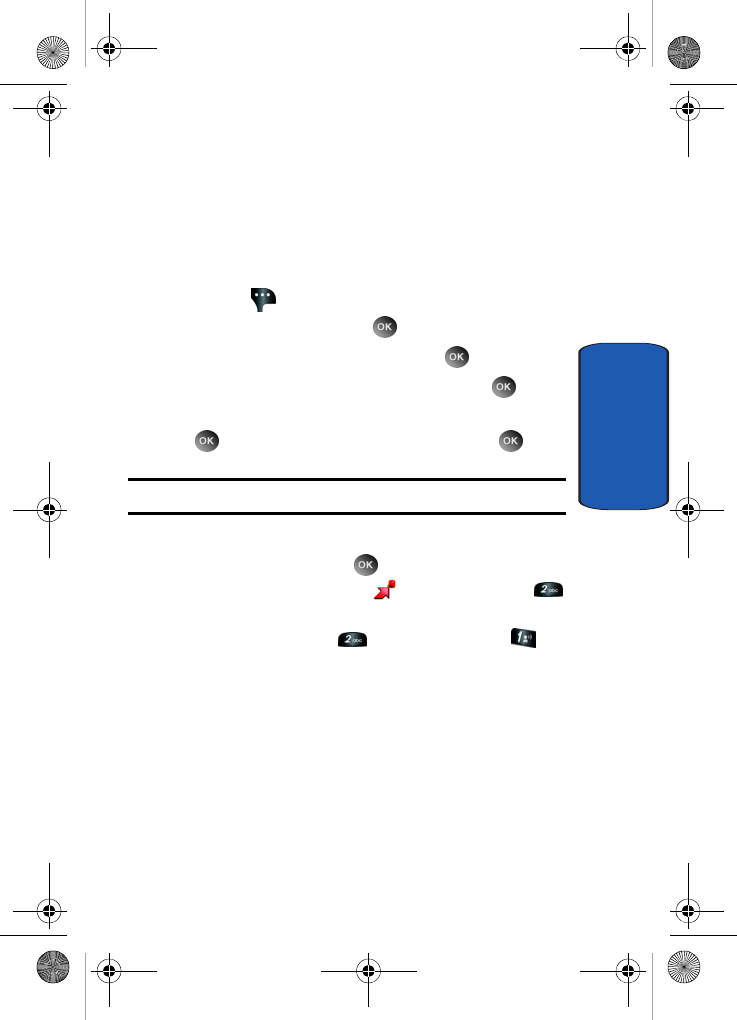
Section 9: Multimedia 145
Get PIX & FLIX
Section 9
Configure Alerts for New Video Clips
1. Launch V CAST Video.
2. Use the right and left navigation keys to select the
V CAST Video categories you want to configure an alert.
3. Choose a sub category if applicable, then press the right
soft key Options.
4. Highlight Alerts and press .
5. Highlight Configure alerts and press .
6. Select the alert content you want, and press .
7. After reading terms, highlight Save to accept and press
, or highlight Cancel to decline and press .
Note: Fees apply for text messages/alerts both sent and received.
Get New PIX
1. In standby mode, press MENU, use the left
navigation key to highlight GET IT NOW. Press
Get PIX & FLIX.
2. To get new PIX press Get New PIX. Press Get
New App. You are connected to the internet. Follow the
on-screen prompts.
a930.book Page 145 Thursday, March 16, 2006 3:37 PM
Ваш отзыв будет первым



