- Тип техники
- Бренд
Просмотр инструкции сотового cdma Samsung A930, страница 132

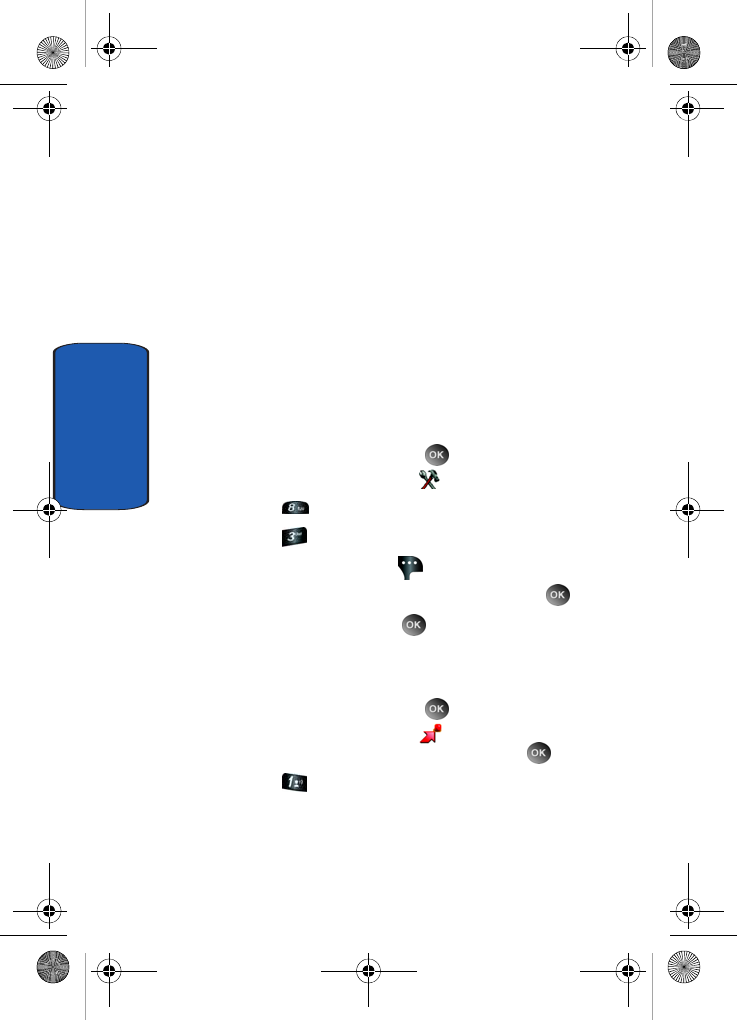
132
Section 9
5. Right click and select the Format option.
6. Under the File System option, select FAT32 and click
the Start button.
7. Your microSD™ /TransFlash™ memory card will be
reformatted.
8. Remove the microSD™ /TransFlash™ card from the SD
card reader and insert it back into your phone. The My
Music directory will automatically be created on the
microSD™ /TransFlash™ memory card the first time you
insert it into the phone.
Formatting microSD™ /TransFlash™ Card using your a930
1. In standby mode, press the Menu, use the right
navigation key to highlight Settings & Tools.
2. Press Memory.
3. Press Card Memory.
4. Press the right soft key Options.
5. The Format Card option is highlighted. Press .
6. Highlight Yes and press to format microSD™ /
TransFlash™ card.
Downloading Music from the V CAST Music Catalog
1. In standby mode, press the Menu, use the left
navigation key to highlight Get It Now. The Get
Tunes & Tones menu is highlighted, press .
2. Press Get V CAST Music to open the V CAST Music
catalog.
3. Browse or search the catalog to preview the songs you
want.
a930.book Page 132 Thursday, March 16, 2006 3:37 PM
Ваш отзыв будет первым



