- Тип техники
- Бренд
Просмотр инструкции сотового cdma Samsung A930, страница 122

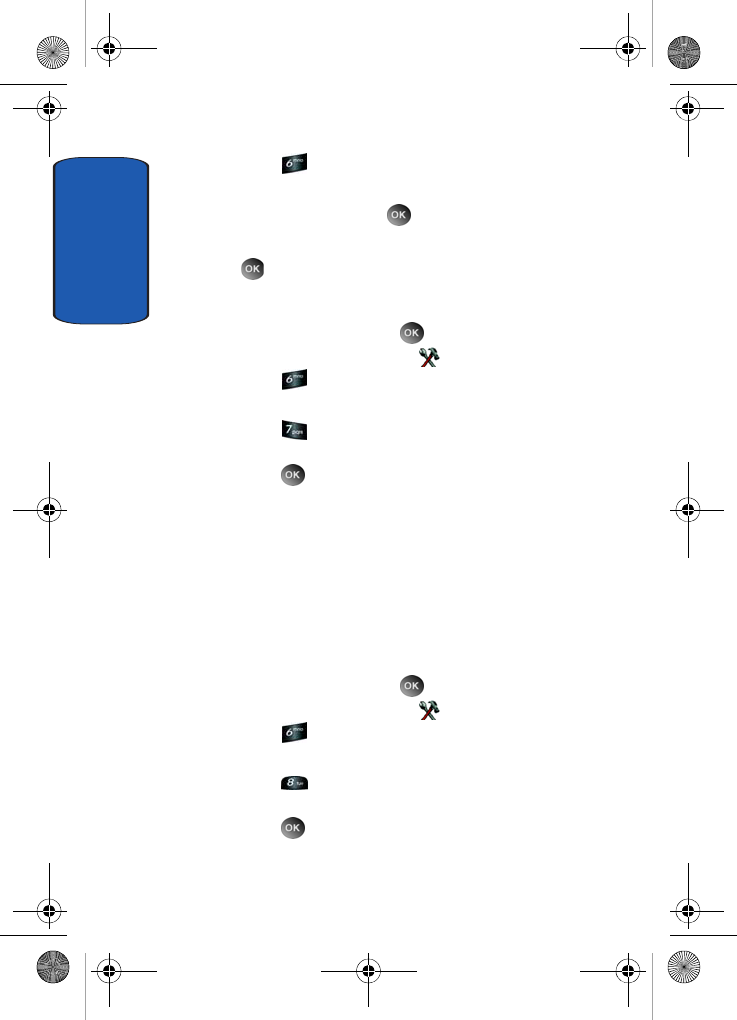
Section 8
122
2. Press Call Restrictions.
3. Use the navigation key to select Outgoing, Incoming, or
Contacts, then press .
4. Use the navigation key to highlight On or Off, then press
. Your settings are saved.
Data Settings
1. In standby mode, press MENU, use the right
navigation key to highlight SETTINGS & TOOLS.
Press Call Settings. The Call Settings menus are
listed in the display.
2. Press
Data Settings. The following options appear
in the display. Highlight one of the following options and
press .
• Data Off: Phone operates in normal voice call mode.
• Data For Next Call: Data call is enabled for next call only.
Phone will reset to Data Off mode after call.
• Data Until Powered Off: Phone will remain in Data Mode
until phone is powered off.
DTMF Tones
Use this menu to set DTMF settings to Normal, or Long.
1. In standby mode, press MENU, use the right
navigation key to highlight SETTINGS & TOOLS.
Press Call Settings. The Call Settings menus are
listed in the display.
2. Press DTMF Tones. The following options appear in
the display. Highlight one of the following options and
press .
•Normal: Select for a normal tone.
a930.book Page 122 Thursday, March 16, 2006 3:37 PM
Ваш отзыв будет первым



