- Тип техники
- Бренд
Просмотр инструкции сотового cdma Samsung A930, страница 121

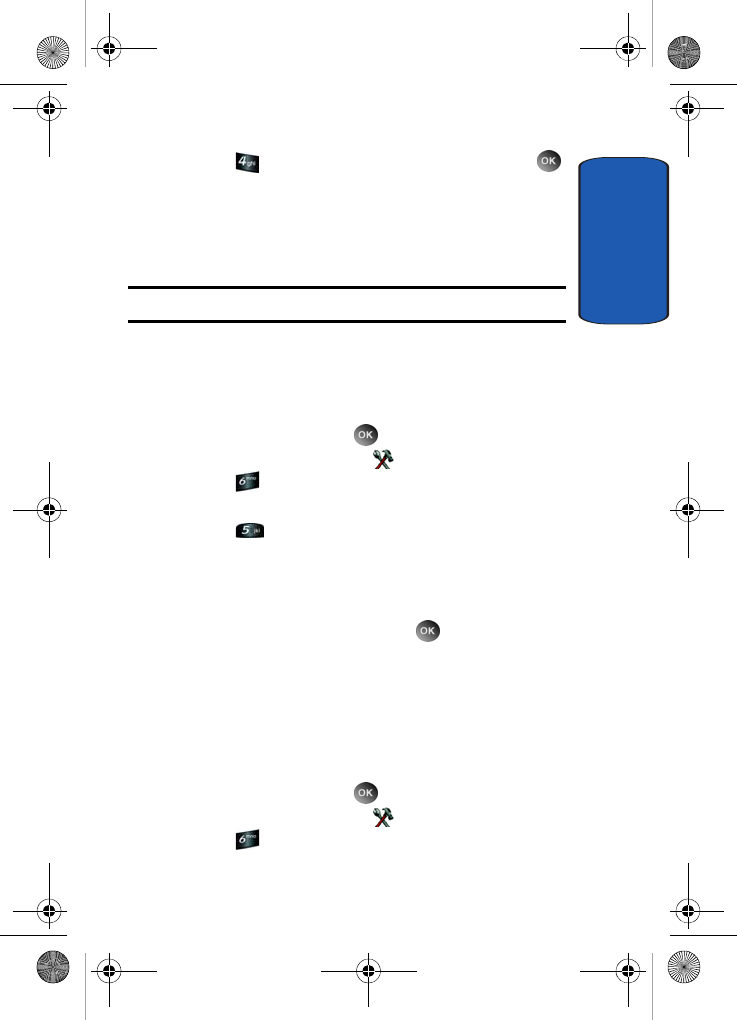
Section 8: Changing Your Settings 121
Call Settings
Section 8
2. Press
One Touch Dial. Select On or Off. Press
to save.
See " Speed Dialing" on page 77 for more information.
Voice Privacy
Note: This feature is only available on the Verizon Wireless network.
Voice Privacy (at the Enhanced setting) allows you to
prevent those you call from seeing your number in their
display when receiving your call. Voice privacy options
are Standard and Enhanced.
1. In standby mode, press MENU, use the right
navigation key to highlight SETTINGS & TOOLS.
Press Call Settings. The Call Settings menus are
listed in the display.
2. Press Voice Privacy. The menus listed appear in
the display. Standard and Enhanced appear in the
display.
3. Use the navigation key to highlight the Voice Privacy
option of your choice, then press . Your settings are
saved.
Call Restrictions
Call Restriction allows you to restrict outgoing and
incoming calls. You can also restrict access to your
Contacts list.
1. In standby mode, press MENU, use the right
navigation key to highlight SETTINGS & TOOLS.
Press Call Settings. The Call Settings menus are
listed in the display.
a930.book Page 121 Thursday, March 16, 2006 3:37 PM
Ваш отзыв будет первым



