- Тип техники
- Бренд
Просмотр инструкции сотового cdma Samsung A930, страница 117

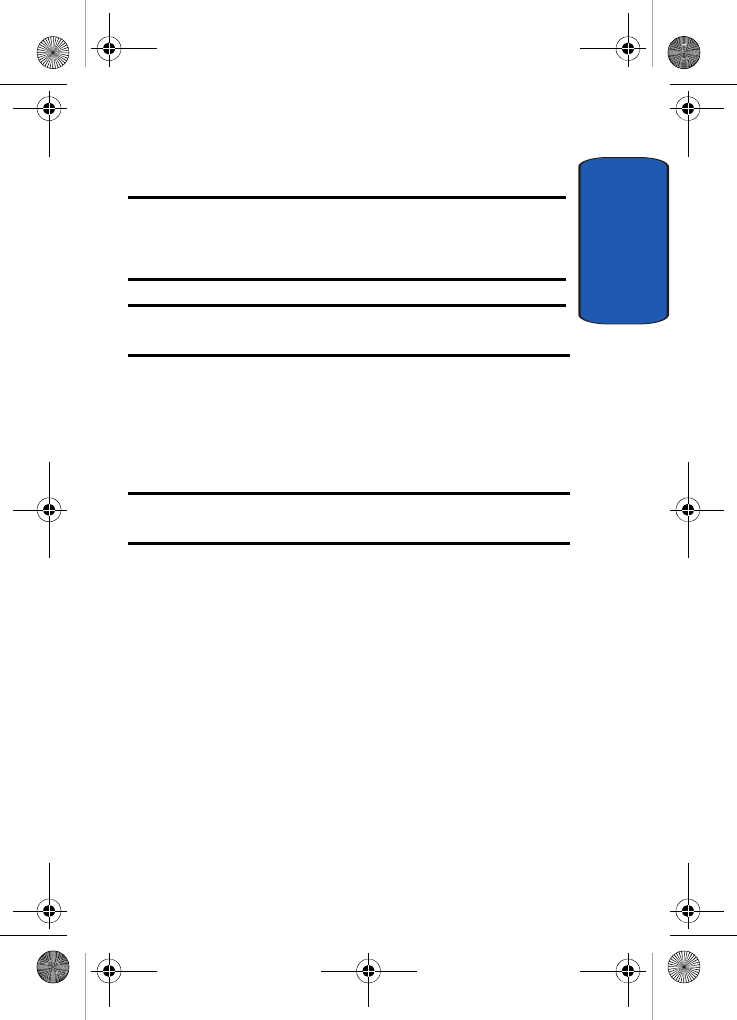
Section 8: Changing Your Settings 117
Phone Settings
Section 8
Emergency #
Note: Emergency number 911 is hard-coded into your phone. You can dial
this number any time, even when the phone is locked or restricted. If you
call 911 an audible tone is heard and an emergency prompt appears in the
display for the duration of the call.
Important: DO NOT depend on this phone as a primary method of calling
911 or for any other essential or emergency communications.
Remember to always turn your phone on and check for
adequate signal strength before placing a call.
Call Emergency Numbers in Lock Mode
In Lock Mode, you can dial 911 to place an emergency call.
Note: If you dial 911, your phone dials the emergency number immediately
(no prompt).
System Select
The System Select menu allows you to set your roaming
options. For information on roaming options, see
"Roaming Options" on page 37.
NAM Selection
Your phone provides the option of selecting between two
NAMs (Number Assignment Modules) or phone
numbers. Select either NAM1 or NAM2.
PC Connection
PC Connection allows you to select how you want your a930
to connect to your PC. Choose either USB, or Bluetooth
a930.book Page 117 Thursday, March 16, 2006 3:37 PM
Ваш отзыв будет первым



