- Тип техники
- Бренд
Просмотр инструкции сотового cdma Samsung A930, страница 113

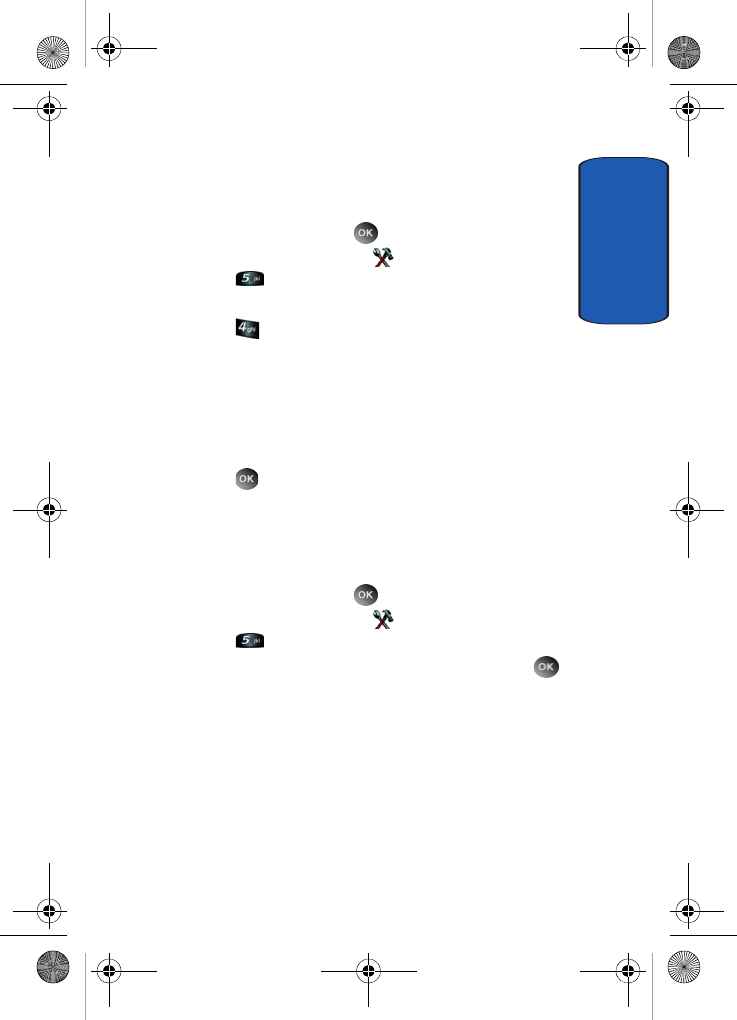
Section 8: Changing Your Settings 113
Phone Settings
Section 8
The Location (GPS) setting identifies your location to the
network. You can fully enable this setting or set GPS to
work only in the case that you dial 911 from your phone.
1. In standby mode, press MENU, use the right
navigation key to highlight SETTINGS & TOOLS.
Press Phone Settings. The Phone Settings
menus are listed in the display.
2. Press
Location. The Location screen displays.
• Location On: GPS location setting is on wherever the feature
is available.
• E911 Only: GPS location setting is on whenever you dial 911
only.
3. Use the navigation key to highlight an option.
4. Press to select the highlighted setting.
Security
The Security menu allows you to lock your phone, set
restrictions, and other security options.
1. In standby mode, press MENU, use the right
navigation key to highlight SETTINGS & TOOLS.
Press Phone Settings.
2. Use the navigation key to highlight Security, press .
3. Enter the lock code (factory settings are the last four
digits of your telephone number). The following options
display:
• Common Code: Common code On, uses a common
password for both device and location lock code. Common
code Off, uses separate passwords for both device and
location.
• Lock Mode: Allows you to lock the Device or Location.
a930.book Page 113 Thursday, March 16, 2006 3:37 PM
Ваш отзыв будет первым



