- Тип техники
- Бренд
Просмотр инструкции сотового cdma Samsung A930, страница 106

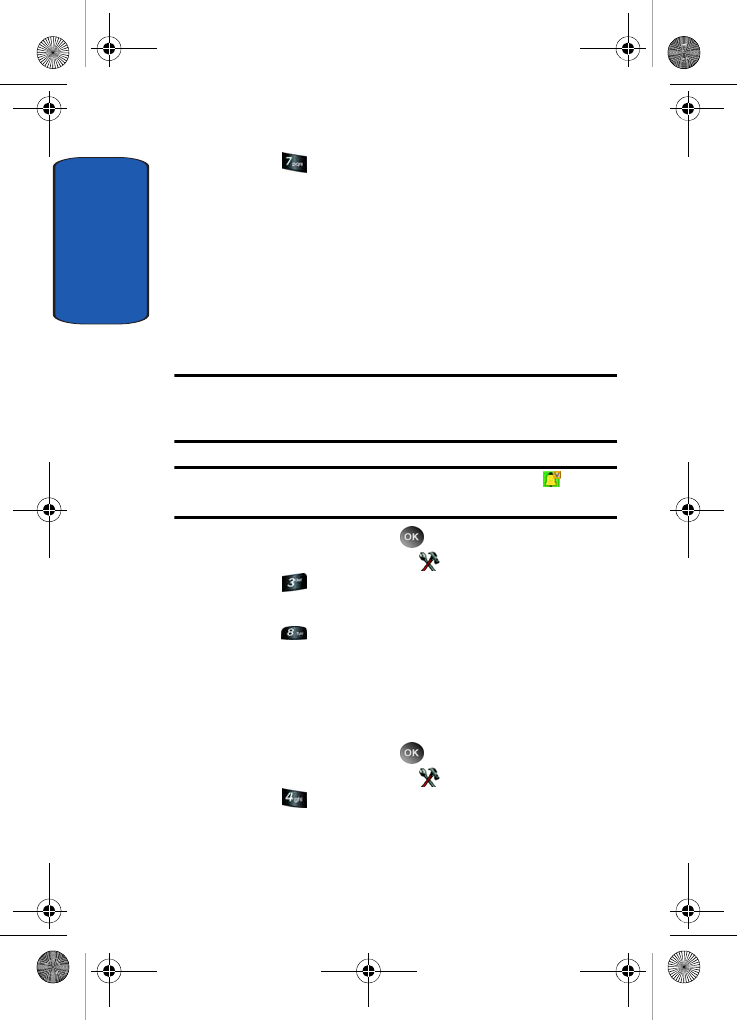
Section 8
106
2. Press
Power On/Off. You can set the sounds for
Power On and Power Off to either On or Off.
VibeTonz
®
VibeTonz® provides a wide range of touch sensations that
let you personalize your phone. Ringtones with
VibeTonz® effects synchronized to the music are more fun
and identifiable. Mobile games with VibeTonz® effects
include a type of touch feedback similar to console games.
Note: The SCH-a930 comes with pre-loaded VibeTonz® ringtones. You
may experience some resonance when closing the flip of the SCH-a930 as
a result of this feature.
Note: VibeTonz-enhanced ringtones display the VibeTonz icon . By
default VibeTonz is off.
1. In standby mode, press MENU, use the right
navigation key to highlight SETTINGS & TOOLS.
Press Sounds Settings. The Sounds Settings
menus are listed in the display.
2. Press
VibeTonz. Set the touch sensation to On.
Display Settings
The Display menu affects the menu style, standby mode
animation, backlight settings, and more.
1. In standby mode, press MENU, use the right
navigation key to highlight SETTINGS & TOOLS.
Press Display Settings. The Display Settings
menus are listed in the display.
a930.book Page 106 Thursday, March 16, 2006 3:37 PM
Ваш отзыв будет первым



