- Тип техники
- Бренд
Просмотр инструкции сотового gsm, смартфона Nokia N77, страница 74
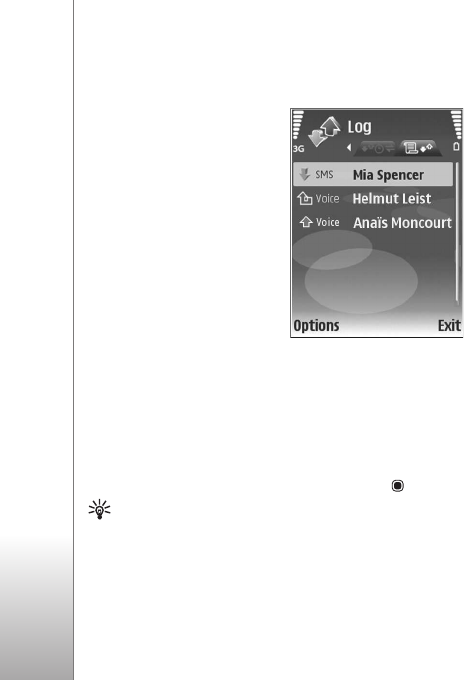
Make calls
74
multimedia messaging center, or web pages are shown as
packet data connections.
To add an unknown phone
number from
Log to your
contacts, select
Options >
Add to contacts.
To filter the log, select
Options > Filter and a filter.
To erase the contents of the
log, recent calls register, and
messaging delivery reports
permanently, select
Options >
Clear log. Select Yes to
confirm.
To set the log duration, select
Options > Settings > Log
duration
. If you select No log, all the log contents, recent
calls register, and messaging delivery reports are
permanently deleted.
To view the details of a communication event, in the
general log view scroll to an event, and press .
Tip! In the details view you can copy a phone number
to the clipboard, and paste it to a text message, for
example. Select
Options > Copy Number.
Packet data counter and connection timer
To view how much data, measured in kilobytes, is
transferred and how long a certain packet data connection
lasts, scroll to an incoming or outgoing event indicated by
Pack., and select Options > View details.
Ваш отзыв будет первым



