- Тип техники
- Бренд
Просмотр инструкции сотового gsm, смартфона Nokia N77, страница 64
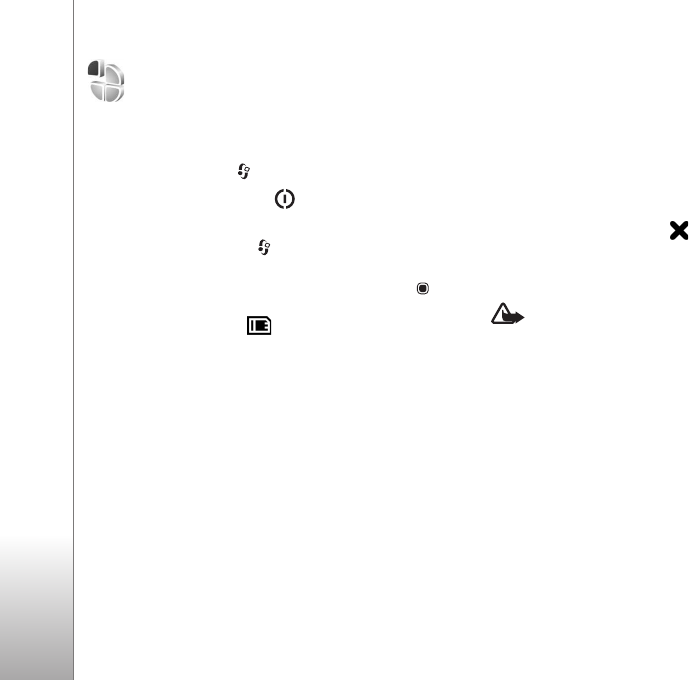
Profiles—set tones
64
Profiles—set tones
To set and customize the ringing tones, message alert
tones, and other tones for different events, environments,
or caller groups, press , and select
Tools > Profiles.
To change the profile, press in the standby mode.
Scroll to the profile you want to activate, and select
OK.
To modify a profile, press , and select
Tools > Profiles.
Scroll to the profile, and select
Options > Personalise.
Select the setting you want to change, and press to
open the choices. Tones stored on a compatible memory
card are indicated with . You can scroll through the
tone list and listen to each one before you make your
selection. To stop the sound, press any key.
When you choose a tone,
Tone downloads (network
service) opens a list of bookmarks. You can select a
bookmark and start connection to a web page to
download tones.
If you want the caller’s name to be said when your device
rings, select
Options > Personalise > Say caller's name >
On. The caller’s name must be saved in Contacts.
To create a new profile, select
Options > Create new.
Offline profile
The offline profile lets you use the device without
connecting to the wireless network. When you activate the
offline profile, the connection to the wireless network is
turned off, as indicated by in the signal strength
indicator area. All wireless RF signals to and from the
device are prevented. If you try to send messages, they are
placed in the outbox to be sent later.
Important: In the offline profile you cannot make or
receive any calls, or use other features that require cellular
network coverage. Calls may still be possible to the official
emergency number programmed into your device. To make
calls, you must first activate the phone function by
changing profiles. If the device has been locked, enter the
lock code.
To leave the offline profile, press the power key, and select
another profile. The device re-enables wireless
transmissions (providing there is sufficient signal
strength). If Bluetooth connectivity is activated before
entering the offline profile, it will be deactivated.
Bluetooth connectivity is automatically reactivated after
leaving the offline profile. See ‘Settings’, p. 93.
Ваш отзыв будет первым
Вопросы пользователей
Поиск:
по производителю
по типу техники
по модели
Сортировать:
по дате


c ответами



sorgelakhanakp9z5+qgh1p55smqg@gmail.com
06 июня 2024, Москва
velit accusamus reiciendis sapiente debitis. quas et esse qui hic voluptatem quam ut. magni velit architecto ea voluptates harum eius sint. molestiae ut qui et itaque expedita nulla error aut corporis

medranostarckuzz8n0+qgh1rcloc2e@gmail.com
30 мая 2024, Москва
ut sed cumque accusantium dolores sed earum eligendi assumenda et cupiditate et. incidunt magnam consequatur sit sed aliquid.

schermerdusenberycmp5p8+qgh1qnq61tj@gmail.com
23 мая 2024, Москва
rerum doloremque expedita sit est laudantium iste qui reiciendis est facere facilis. sit placeat rem dolor veritatis excepturi et magni perspiciatis modi magnam.

35.01hrxmq2kb1ymz9x90a7ck13h3@mail5u.fun
30 апреля 2024, Москва
tempore dolores a voluptas laudantium rerum. praesentium similique officia perspiciatis quasi ratione repudiandae sequi inventore tempore ut dolore illo aut. vel qui numquam adipisci et itaque delenit





 0
0