- Тип техники
- Бренд
Просмотр инструкции сотового gsm, смартфона Nokia N77, страница 27
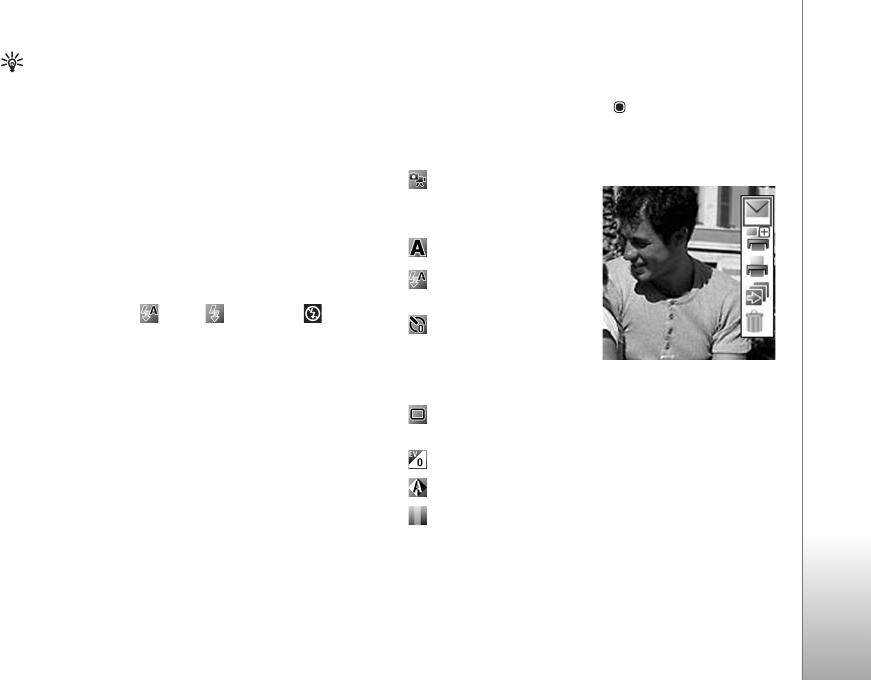
Camera
27
Tip! In the active toolbar, select Self timer > 2
seconds
to keep your hand steady when taking a
picture.
Flash
The flash is available only in the main camera.
Keep a safe distance when using the flash. Do not use the
flash on people or animals at close range. Do not cover the
flash while taking a picture.
The camera has an LED flash for low light conditions. The
following flash modes are available for the still image
camera:
Automatic (), On (), and Off ().
To change the flash mode, in the active toolbar, select the
desired flash mode.
Active toolbar
Use the active toolbar as a shortcut to select items and
adjust different settings before and after taking a picture
or recording a video. The available options may vary
depending on the capture mode and view you are in.
If you want the active toolbar to be visible on the display
before and after taking a picture or recording a video,
select
Options > Show icons.
If you want the active toolbar to be visible only a while
when you need it, select
Options > Hide icons. To activate
the active toolbar again, press .
Before taking a picture or recording a video, in the active
toolbar, select from the following:
to switch between
the video and image
modes
to select the scene
to select the flash
mode
to activate the self-
timer (images only). See
‘You in the picture—self-
timer’, p. 26.
to activate the sequence mode (images only). See
‘Take pictures in sequence’, p. 26.
to adjust the exposure compensation (images only)
to adjust white balance
to select a color effect
The icons change to reflect the current status of the
setting.
Ваш отзыв будет первым
Вопросы пользователей
Поиск:
по производителю
по типу техники
по модели
Сортировать:
по дате


c ответами



sorgelakhanakp9z5+qgh1p55smqg@gmail.com
06 июня 2024, Москва
velit accusamus reiciendis sapiente debitis. quas et esse qui hic voluptatem quam ut. magni velit architecto ea voluptates harum eius sint. molestiae ut qui et itaque expedita nulla error aut corporis

medranostarckuzz8n0+qgh1rcloc2e@gmail.com
30 мая 2024, Москва
ut sed cumque accusantium dolores sed earum eligendi assumenda et cupiditate et. incidunt magnam consequatur sit sed aliquid.

schermerdusenberycmp5p8+qgh1qnq61tj@gmail.com
23 мая 2024, Москва
rerum doloremque expedita sit est laudantium iste qui reiciendis est facere facilis. sit placeat rem dolor veritatis excepturi et magni perspiciatis modi magnam.

35.01hrxmq2kb1ymz9x90a7ck13h3@mail5u.fun
30 апреля 2024, Москва
tempore dolores a voluptas laudantium rerum. praesentium similique officia perspiciatis quasi ratione repudiandae sequi inventore tempore ut dolore illo aut. vel qui numquam adipisci et itaque delenit





 0
0