- Тип техники
- Бренд
Просмотр инструкции сотового gsm, смартфона Nokia N77, страница 69
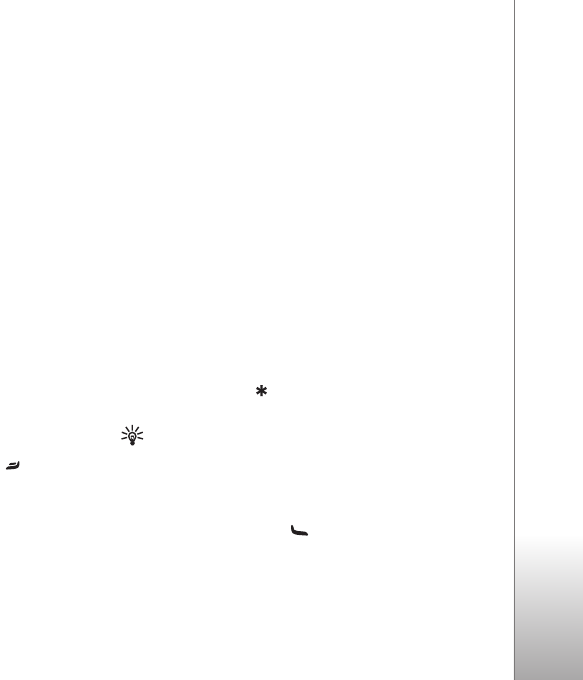
Make calls
69
2 To make a call to another participant, select Options >
New call. The first call is automatically put on hold.
3 When the new call is answered, to join the first
participant in the conference call, select
Options >
Conference.
To add a new person to the call, repeat step 2, and
select
Options > Conference > Add to conference.
Your device supports conference calls between a
maximum of six participants, including yourself.
To have a private conversation with one of the
participants, select
Options > Conference > Private.
Select a participant, and select
Private. The conference
call is put on hold on your device. The other
participants can still continue the conference call.
After you finish the private conversation, select
Options > Conference > Add to conference to return
to the conference call.
To drop a participant, select
Options > Conference >
Drop participant, scroll to the participant, and select
Drop.
4 To end the active conference call, press .
Options during a voice call
Many of the options that you can use during a voice call
are network services. The available options may vary.
During a call, select
Options and from the following: Mute
or
Unmute, Answer, Reject, Swap, Hold or Unhold,
Activate handset, Activate loudsp., or Activate
handsfree
(if a compatible headset with Bluetooth
connectivity is attached to your device),
End active call or
End all calls, New call, Conference, Transfer, or Open
active standby
.
To end an active call and replace it by answering the
waiting call, select
Options > Replace.
To send an image or a video in a multimedia message to
the other participant of the call, select
Options > Send
MMS
(in UMTS networks only). You can edit the message
and change the recipient before sending. Select
Send to
send the file to a compatible device (network service).
To send DTMF tone strings, for example, a password, select
Options > Send DTMF. Enter the DTMF string or search
for it in
Contacts. To enter a wait character (w) or a pause
character (p), press repeatedly. Select
OK to send the
tone.
Tip! You can add DTMF tones to the
Phone number
or
DTMF fields in a contact card.
Answer or decline a voice call
To answer the call, press .
To mute the ringing tone when a call comes in, select
Silence.
Ваш отзыв будет первым
Вопросы пользователей
Поиск:
по производителю
по типу техники
по модели
Сортировать:
по дате


c ответами



sorgelakhanakp9z5+qgh1p55smqg@gmail.com
06 июня 2024, Москва
velit accusamus reiciendis sapiente debitis. quas et esse qui hic voluptatem quam ut. magni velit architecto ea voluptates harum eius sint. molestiae ut qui et itaque expedita nulla error aut corporis

medranostarckuzz8n0+qgh1rcloc2e@gmail.com
30 мая 2024, Москва
ut sed cumque accusantium dolores sed earum eligendi assumenda et cupiditate et. incidunt magnam consequatur sit sed aliquid.

schermerdusenberycmp5p8+qgh1qnq61tj@gmail.com
23 мая 2024, Москва
rerum doloremque expedita sit est laudantium iste qui reiciendis est facere facilis. sit placeat rem dolor veritatis excepturi et magni perspiciatis modi magnam.

35.01hrxmq2kb1ymz9x90a7ck13h3@mail5u.fun
30 апреля 2024, Москва
tempore dolores a voluptas laudantium rerum. praesentium similique officia perspiciatis quasi ratione repudiandae sequi inventore tempore ut dolore illo aut. vel qui numquam adipisci et itaque delenit





 0
0