- Тип техники
- Бренд
Просмотр инструкции сотового gsm, смартфона Nokia N77, страница 85
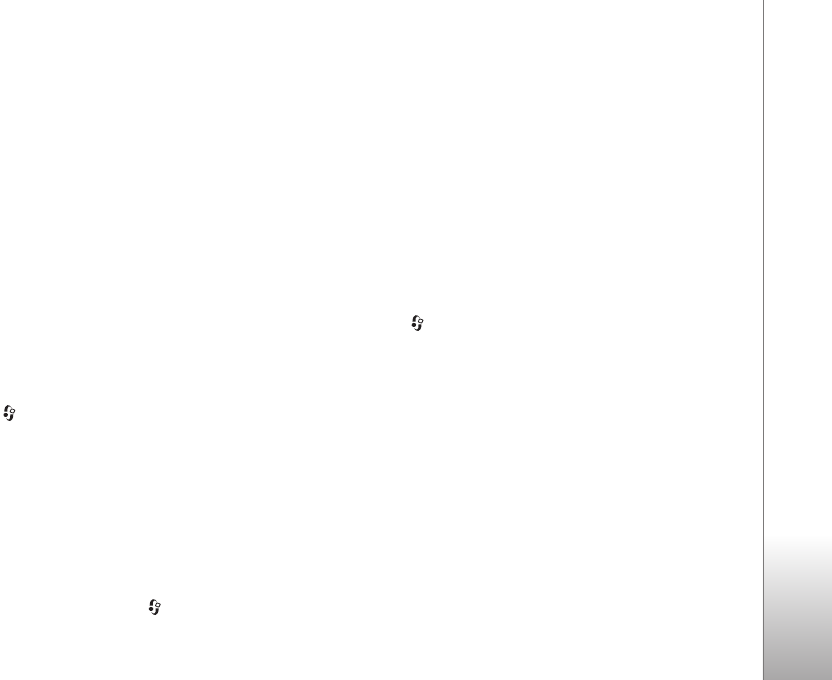
Messaging
85
IMAP4 folder path (for IMAP4 only)—Define the folder
path for folders to be subscribed.
Folder subscriptions (for IMAP4 only)—Subscribe to other
folders in the remote mailbox and retrieve content from
those folders.
Automatic retrieval
Header retrieval—Select whether you want the device to
retrieve new e-mail automatically. You can define when,
and how often, the messages are retrieved.
Setting the device to retrieve e-mail automatically may
involve the transmission of large amounts of data through
your service provider's network. Contact your service
provider for information about data transmission charges.
Web service messages
Press , and select
Messag. > Options > Settings >
Service message. Select whether you want to receive
service messages. If you want to set the device to
automatically activate the browser and start a network
connection to retrieve content when you receive a service
message, select
Download messages > Automatically.
Cell broadcast
Check the available topics and related topic numbers with
your service provider. Press , and select
Messag. >
Options > Settings > Cell broadcast and from the
following:
Reception—Select whether you want to receive cell
broadcast messages.
Language—Select the languages in which you want to
receive messages:
All, Selected, or Other.
Topic detection—Select whether the device automatically
searches for new topic numbers, and saves the new
numbers without a name to the topic list.
Other settings
Press , and select
Messag. > Options > Settings >
Other and from the following:
Save sent messages—Select whether you want to save a
copy of the text messages, multimedia messages, or e-
mail that you send to the
Sent folder.
No. of saved msgs.—Define how many sent messages are
saved to the
Sent folder at a time. The default limit is 20
messages. When the limit is reached, the oldest message
is deleted.
Folder view—To change the folder view layout from 1 line
to
2 lines.
Memory in use—If a compatible memory card is inserted
in the device, select the memory where you want to save
Ваш отзыв будет первым
Вопросы пользователей
Поиск:
по производителю
по типу техники
по модели
Сортировать:
по дате


c ответами



sorgelakhanakp9z5+qgh1p55smqg@gmail.com
06 июня 2024, Москва
velit accusamus reiciendis sapiente debitis. quas et esse qui hic voluptatem quam ut. magni velit architecto ea voluptates harum eius sint. molestiae ut qui et itaque expedita nulla error aut corporis

medranostarckuzz8n0+qgh1rcloc2e@gmail.com
30 мая 2024, Москва
ut sed cumque accusantium dolores sed earum eligendi assumenda et cupiditate et. incidunt magnam consequatur sit sed aliquid.

schermerdusenberycmp5p8+qgh1qnq61tj@gmail.com
23 мая 2024, Москва
rerum doloremque expedita sit est laudantium iste qui reiciendis est facere facilis. sit placeat rem dolor veritatis excepturi et magni perspiciatis modi magnam.

35.01hrxmq2kb1ymz9x90a7ck13h3@mail5u.fun
30 апреля 2024, Москва
tempore dolores a voluptas laudantium rerum. praesentium similique officia perspiciatis quasi ratione repudiandae sequi inventore tempore ut dolore illo aut. vel qui numquam adipisci et itaque delenit





 0
0