- Тип техники
- Бренд
Просмотр инструкции сотового gsm, смартфона Nokia N77, страница 40
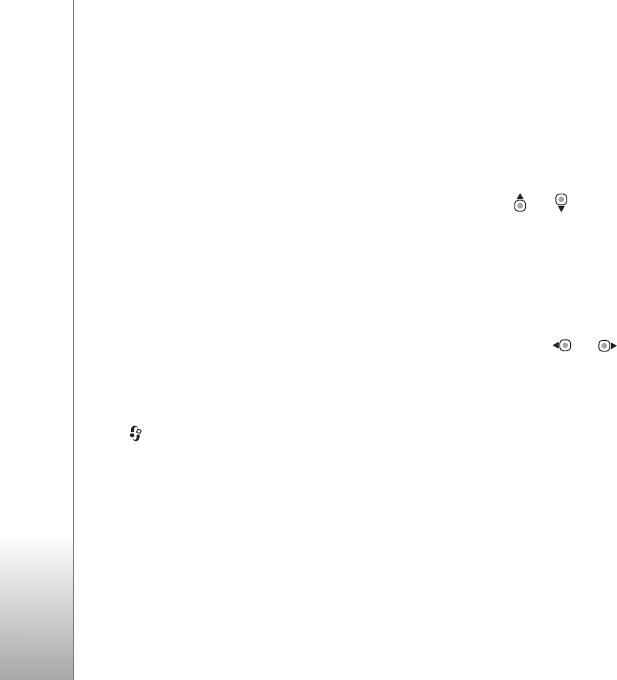
Gallery
40
To select the paper size, select Paper size, the size of
paper from the list, and
OK. Select Cancel to return to the
previous view.
Print online
With
Print online, you can order prints of your images
online directly to your home, or to a store where you can
pick them up. You can also order different products with
the selected image. The available products depend on the
service provider.
In order to use
Print online, you must have at least one
printing service configuration file installed. The files can
be obtained from printing service providers that support
Print online.
Order prints
You can only print images that are in .jpeg format.
Press , and select
Gallery > Images & video.
1 Select an image or images in Gallery and Options >
Print > Order prints.
2 Select a service provider from the list.
3 Select
Options and from the following:
Open—Start the connection to the service provider.
Info—View information about the service provider,
such as the address of a store, contact details, and web
links to more information on the service provider.
Remove—Remove the service provider from the list.
Log—View the details of the previous orders.
4 If the service provided is a single shop service, you are
connected to the service provider, and the images
preview view displays the images you selected in
Gallery. Select Options and from the following:
Preview—View the image before ordering a print. Press
or to view the images.
Order now—Submit your order.
Change product order—Adjust the product details and
number of copies for the selected image. In the product
order view, you can select which product and of what
type you want to order. The available options and
products vary depending on the service provider.
Press or to view and change the image details
of the other images.
Change customer info—Change the customer and
order information.
Add image—Add more images to the order.
Remove image—Remove images from the order.
5 If the service offered is a retailer group service, you are
connected to the service provider, and need to select a
store from where you want to collect your prints. The
images preview view displays the images you selected
in
Gallery. Depending on the service provider, you may
have options for browsing and searching stores with
different search criteria.
Ваш отзыв будет первым
Вопросы пользователей
Поиск:
по производителю
по типу техники
по модели
Сортировать:
по дате


c ответами



sorgelakhanakp9z5+qgh1p55smqg@gmail.com
06 июня 2024, Москва
velit accusamus reiciendis sapiente debitis. quas et esse qui hic voluptatem quam ut. magni velit architecto ea voluptates harum eius sint. molestiae ut qui et itaque expedita nulla error aut corporis

medranostarckuzz8n0+qgh1rcloc2e@gmail.com
30 мая 2024, Москва
ut sed cumque accusantium dolores sed earum eligendi assumenda et cupiditate et. incidunt magnam consequatur sit sed aliquid.

schermerdusenberycmp5p8+qgh1qnq61tj@gmail.com
23 мая 2024, Москва
rerum doloremque expedita sit est laudantium iste qui reiciendis est facere facilis. sit placeat rem dolor veritatis excepturi et magni perspiciatis modi magnam.

35.01hrxmq2kb1ymz9x90a7ck13h3@mail5u.fun
30 апреля 2024, Москва
tempore dolores a voluptas laudantium rerum. praesentium similique officia perspiciatis quasi ratione repudiandae sequi inventore tempore ut dolore illo aut. vel qui numquam adipisci et itaque delenit





 0
0