- Тип техники
- Бренд
Просмотр инструкции сотового gsm, смартфона Nokia N77, страница 88
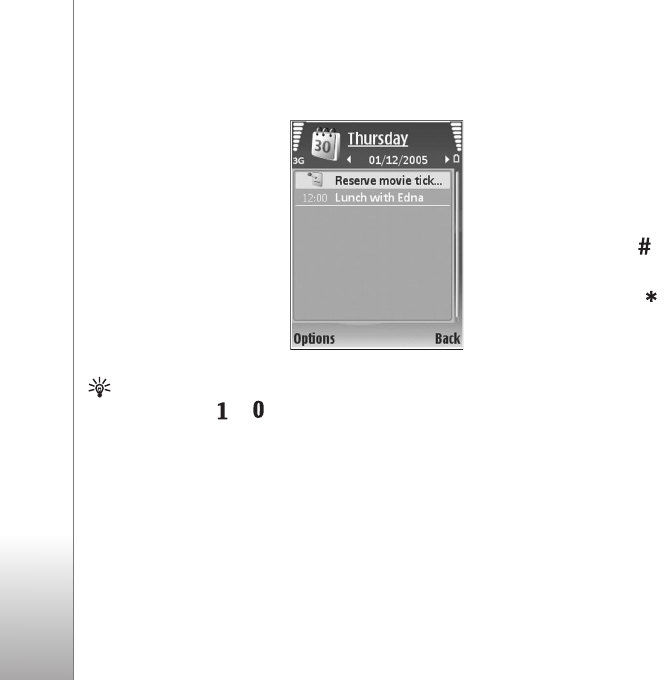
Time management
88
Memo—to write a general entry for a day
Anniversary—to remind you of birthdays or special
dates (entries are repeated every year)
To-do—to remind you of
a task that needs doing
by a specific date
2 Fill in the fields. To set an
alarm, select
Alarm >
On, and enter the Alarm
time
and Alarm date.
To add a description for
an appointment, select
Options > Add
description
.
3 To save the entry, select
Done.
Shortcut: In the day, week, or month calendar view,
press any key ( — ). An appointment entry
opens, and the characters you enter are added to the
Subject field. In the to-do view, press any key to open
a to-do note entry.
When the calendar alarms for a note, select
Silence to
turn off the calendar alarm tone. The reminder text stays
on the screen. To end the calendar alarm, select
Stop. To
set the alarm to snooze, select
Snooze.
You can synchronize your calendar with a compatible PC
using Nokia Nseries PC Suite (available on the CD–ROM
supplied with your device). When creating a calendar
entry, set the desired option in
Synchronisation.
Calendar views
Select Options > Settings to change the starting day of
the week or the view that is shown when you open the
calendar.
To go to a certain date, select
Options > Go to date. To
jump to today, press .
To switch between the month view, week view, day view,
and to-do view, press .
To send a calendar note to a compatible device, select
Options > Send.
If the other device is not compatible with Coordinated
Universal Time (UTC), the time information of received
calendar entries may not be displayed correctly.
To modify the calendar settings, select
Options > Settings.
Manage your calendar entries
To delete more than one event at a time, go to the month
view, and select
Options > Delete entry > Before date or
All entries.
To mark a task as completed, scroll to it in the to-do view,
and select
Options > Mark as done.
Ваш отзыв будет первым
Вопросы пользователей
Поиск:
по производителю
по типу техники
по модели
Сортировать:
по дате


c ответами



sorgelakhanakp9z5+qgh1p55smqg@gmail.com
06 июня 2024, Москва
velit accusamus reiciendis sapiente debitis. quas et esse qui hic voluptatem quam ut. magni velit architecto ea voluptates harum eius sint. molestiae ut qui et itaque expedita nulla error aut corporis

medranostarckuzz8n0+qgh1rcloc2e@gmail.com
30 мая 2024, Москва
ut sed cumque accusantium dolores sed earum eligendi assumenda et cupiditate et. incidunt magnam consequatur sit sed aliquid.

schermerdusenberycmp5p8+qgh1qnq61tj@gmail.com
23 мая 2024, Москва
rerum doloremque expedita sit est laudantium iste qui reiciendis est facere facilis. sit placeat rem dolor veritatis excepturi et magni perspiciatis modi magnam.

35.01hrxmq2kb1ymz9x90a7ck13h3@mail5u.fun
30 апреля 2024, Москва
tempore dolores a voluptas laudantium rerum. praesentium similique officia perspiciatis quasi ratione repudiandae sequi inventore tempore ut dolore illo aut. vel qui numquam adipisci et itaque delenit





 0
0