- Тип техники
- Бренд
Просмотр инструкции сотового gsm, смартфона Nokia N77, страница 63
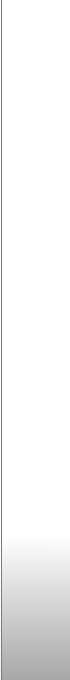
Internet
63
To hide a folder or a catalog from the list, select Options >
Hide. To make all the hidden items visible again, select
Options > Show all.
To buy the selected item in the main view, a folder, or a
catalog, select
Options > Buy. A submenu opens where
you can select the version of the item and view price
information. The available options depend on the service
provider.
To download an item that is free of charge, select
Options > Get.
Settings for Download!
To change the settings, select Options > Settings and
from the following:
Access point—Select which access point is used to
connect to the service provider’s server and whether to
have the device to ask for the access point every time you
use it.
Automatic open—To automatically open the content or
application after downloading, select
Yes.
Preview confirmation—To automatically download a
preview of the content or application, select
No. To be
asked separately each time before downloading a preview,
select
Yes.
Buy confirmation—To be asked for confirmation before
buying content or an application, select
Yes. To start the
buying process immediately after you select
Buy, select
No.
After you complete the settings, select
Back.
Ваш отзыв будет первым



