- Тип техники
- Бренд
Просмотр инструкции сотового gsm, смартфона Nokia N77, страница 36
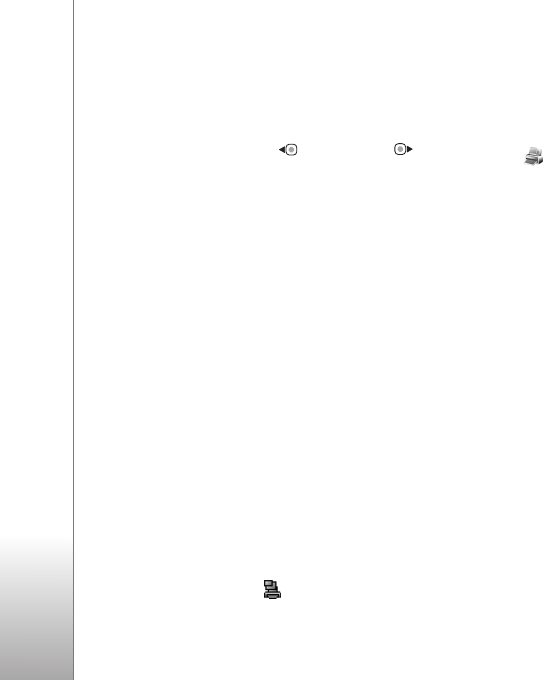
Gallery
36
Pause to pause the slide show
Continue to resume the slide show, if paused
End to close the slide show
To browse the images, press (previous) or (next)
(available only when
Zoom and pan is off).
To adjust the tempo of the slide show, before starting the
slide show, select
Options > Slide show > Settings >
Delay between slides.
To make the slide show move smoothly from one slide to
another, and let the gallery randomly zoom into and out
of the images, select
Zoom and pan.
To add sound to the slide show, select
Options > Slide
show
> Settings and from the following:
Music—Select On or Off.
Track—Select a music file from the list.
To decrease or increase the volume, use the volume key on
the side of your device.
Print basket
You can tag images to the print basket, and print them
later with a compatible printer or in a compatible printing
kiosk, if available. See ‘Image print’, p. 39. The tagged
images are indicated with in
Images & video and
albums.
To tag an image for later printing, select an image, and
Add to Print basket from the active toolbar.
To view the images in the print basket, select
View Print
basket
from the active toolbar, or select the print basket
icon from
Images & video (available only when you
have added pictures to the print basket).
To remove an image from the print basket, select an image
in
Images & video or in an album, and Remove from print
from the active toolbar.
Free memory
To reduce the resolution and file size of images saved in
Gallery and free memory for new pictures, select
Options > Shrink. To back up the images first, copy them
to a compatible PC or other location. Selecting
Shrink
reduces the resolution of an image to 640x480.
To increase free memory space after you have copied items
to other locations or devices, select
Options > Free
memory
. You can browse a list of files you have copied. To
remove a copied file from
Gallery, select Options > Delete.
Edit images
To edit the pictures after taking them or the ones already
saved in
Gallery, in Images & video, select Options > Edit.
Ваш отзыв будет первым



