- Тип техники
- Бренд
Просмотр инструкции сотового gsm, смартфона Nokia N77, страница 111
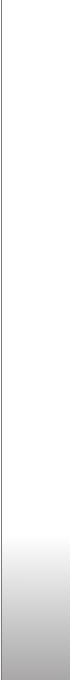
Settings
111
Before changing any certificate settings, you must make
sure that you really trust the owner of the certificate and
that the certificate really belongs to the listed owner.
View certificate details—check authenticity
You can only be sure of the correct identity of a server
when the signature and the period of validity of a server
certificate have been checked.
You are notified if the identity of the server is not
authentic or if you do not have the correct security
certificate in your device.
To check certificate details, scroll to a certificate, and
select
Options > Certificate details. When you open
certificate details, the validity of the certificate is checked,
and one of the following notes may be displayed:
Certificate not trusted—You have not set any application
to use the certificate. See ‘Change the trust settings’, p.
111.
Expired certificate—The period of validity has ended for
the selected certificate.
Certificate not valid yet—The period of validity has not
yet begun for the selected certificate.
Certificate corrupted—The certificate cannot be used.
Contact the certificate issuer.
Change the trust settings
Before changing any certificate settings, you must make
sure that you really trust the owner of the certificate and
that the certificate really belongs to the listed owner.
Scroll to an authority certificate, and select
Options >
Trust settings. Depending on the certificate, a list of the
applications that can use the selected certificate is shown.
For example:
Symbian installation: Yes—The certificate is able to
certify the origin of a new Symbian operating system
application.
Internet: Yes—The certificate is able to certify servers.
App. installation: Yes—The certificate is able to certify
the origin of a new Java application.
Select
Options > Edit trust setting to change the value.
Track protected object
Some copyright-protected music files may include a
transaction identifier. Select whether you allow the
identifier to be sent with the music file if you send or
forward the file. The provider of the music file can use the
identifier to track the distribution of the files.
Security module
To view or edit a security module (if available), in
Secur.
mod.
, scroll to it, and press the scroll key. To view detailed
Ваш отзыв будет первым



