- Тип техники
- Бренд
Просмотр инструкции атс Samsung WIP-5000, страница 99

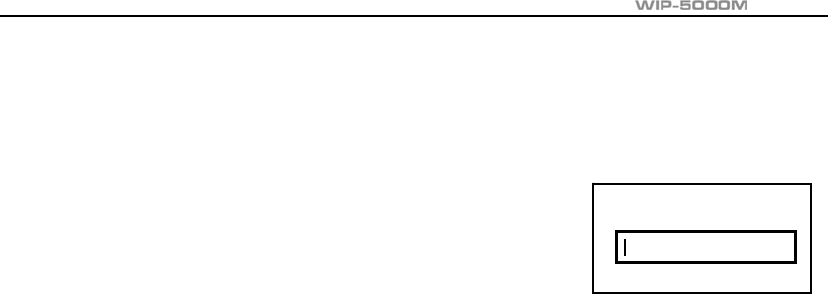
User Guide
© SAMSUNG Electronics Co., Ltd.
Page 81
6. If the [Encryption Key] screen prompts, you enter the encryption key 13 digits which was
set up in the system. If the encryption key is not set up in the system, you can press the [OK]
button without entering the encryption key.
7. If the screen as shown prompts you to enter a password
and press the [OK] button to start the registration.
In
p
ut Password
Ваш отзыв будет первым



