- Тип техники
- Бренд
Просмотр инструкции атс Samsung WIP-5000, страница 50

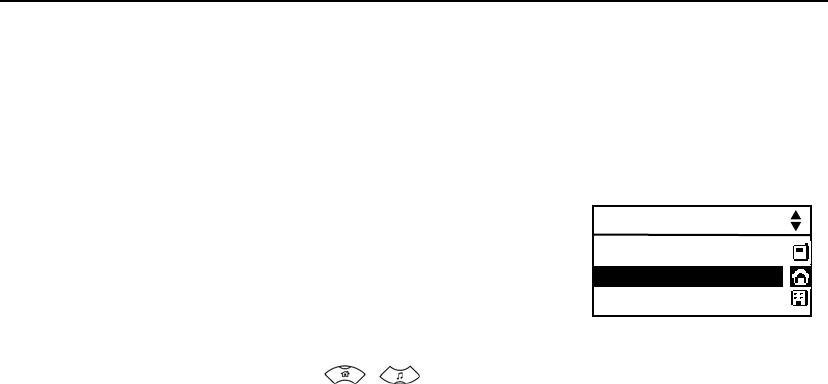
APPLICATION MENUS
Page 32
© SAMSUNG Electronics Co., Ltd.
4. The addre ss inpu t field will appea r on the screen . Ente r the add re ss to find and
press the [OK] button.
z If the [OK] button is pressed without entering an address, the entire phone number list
saved in the phone will be displayed.
If an address is not saved, the screen will show the ‘Search Result is Nothing’ message.
5. The phone number li st including the related p hone
number will be displayed in the order of addresses.
(e.g., When the a dd ress ‘2’ is entered, the follow ing phon e
lists which include nu mber 2 an d corresponding phone
number will be displayed.)
6. Sele ct the numb er using the [ ]/[ ] buttons and press the [OK] button to make call.
Jack
James
Jane
06-6702-5322
Ваш отзыв будет первым



