- Тип техники
- Бренд
Просмотр инструкции атс Samsung WIP-5000, страница 51

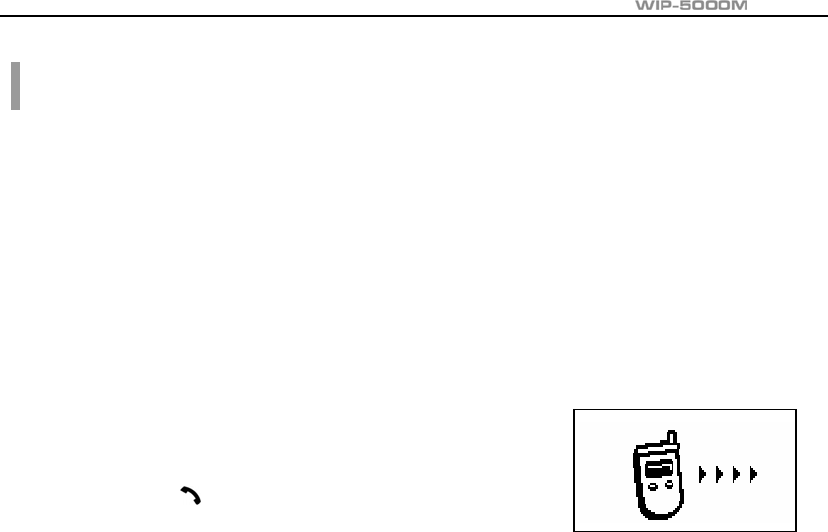
User Guide
© SAMSUNG Electronics Co., Ltd.
Page 33
Searching/Calling a Phone Number Using a Speed Dial Number
This function allows you to make a call to the desired party by simply pressing a speed dial
number for longer tha n 2 secon ds. For example , if the nu mber ‘12 3456’ is saved to the [1 ] button,
you can simp ly pre ss the [1 ] button un ti l a cal l is connecte d to ‘1234 56’. This function works only
on the initial screen.
1. Press the spe ed dial number that has the desi red phone numb er for a long time .
z If there is no saved phone number, the ‘Search Result is Nothing’ message appears on
the screen momentarily and then returns to the initial screen.
z If the speed dial number is more than two digits, press the last number of the two digits
for a long time.
2. The phone number sa ved for tha t numbe r th en appea rs
on the screen and directly makes a call.
3. Press the [ ] button after a call is finished.
2204
Ваш отзыв будет первым



