- Тип техники
- Бренд
Просмотр инструкции атс Samsung WIP-5000, страница 69

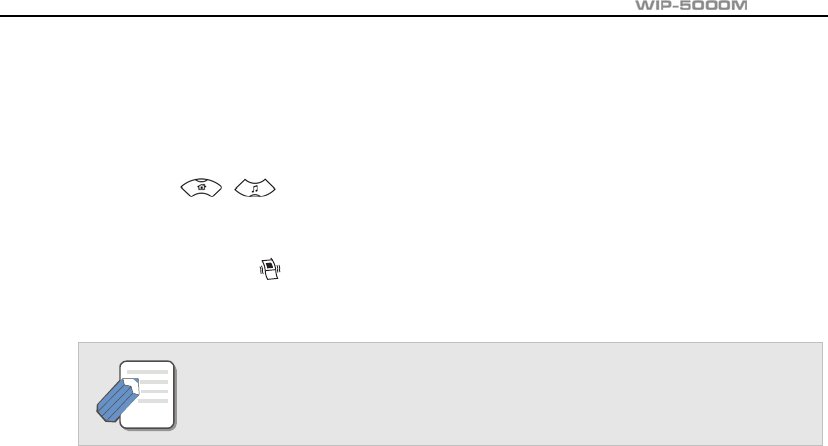
User Guide
© SAMSUNG Electronics Co., Ltd.
Page 51
1. Press the [MENU] button and select [4. Vol/Effect], then press the [OK] button.
2. Select [1 . Ring /Vibrate] and press the [OK] button.
3. Press the [ ]/[ ] button and select a desired mode(bell/ vibration/ bell after vibrating/
increasingly higher bel l), then press the [OK] bu tton .
Otherwise, press the
[*/ ] button for more th an 3 se con ds to change fro m th e b ell mo de to
etiquette mode(V ib rates) automatically.
For information about how to set the etiquette mode, refer to the description of
‘Setting the Etiquette Mode’ section in ‘Basic Features’ of this guide.
NOTE
Ваш отзыв будет первым



