- Тип техники
- Бренд
Просмотр инструкции атс Samsung WIP-5000, страница 39

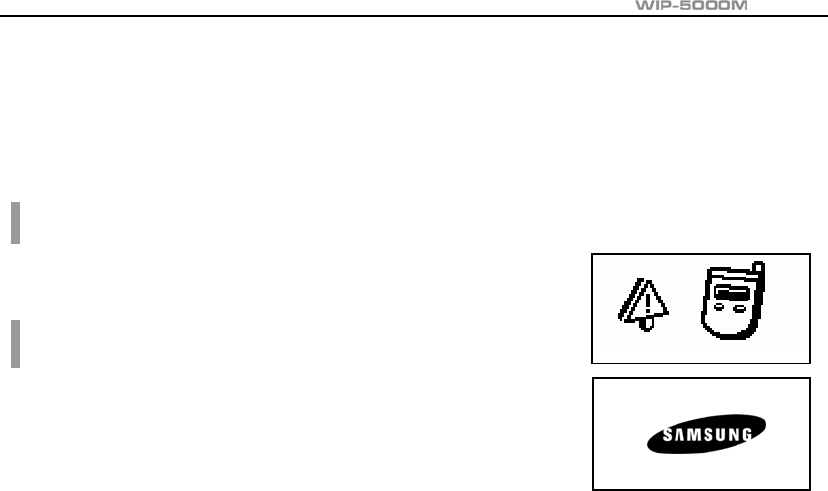
User Guide
© SAMSUNG Electronics Co., Ltd.
Page 21
Call Status Indication
The WIP-5000M phone provides various animation icons to indicate other statuses
beside the connection status.
Call Busy (Phone Engaged)
This icon indicate s that w hen you call so meone , the recipien t
is busy on the phone t al king to anoth er pe rson .
Call Forwarding
When you are absen t o r cannot come to the phone, this
function allows a call to be forwarded to another person’s
phone or phone nu mber of a sp ecifi c loca tion . Th e se tti ng
or other supplementary functions can be modified using
the soft keys on the menu. If this f un ctio n is se t u p,
the ‘FWD’ message will be disp lay ed on the initia l screen.
07/12[Sa]
FWD
Ваш отзыв будет первым



