- Тип техники
- Бренд
Просмотр инструкции атс Samsung WIP-5000, страница 108

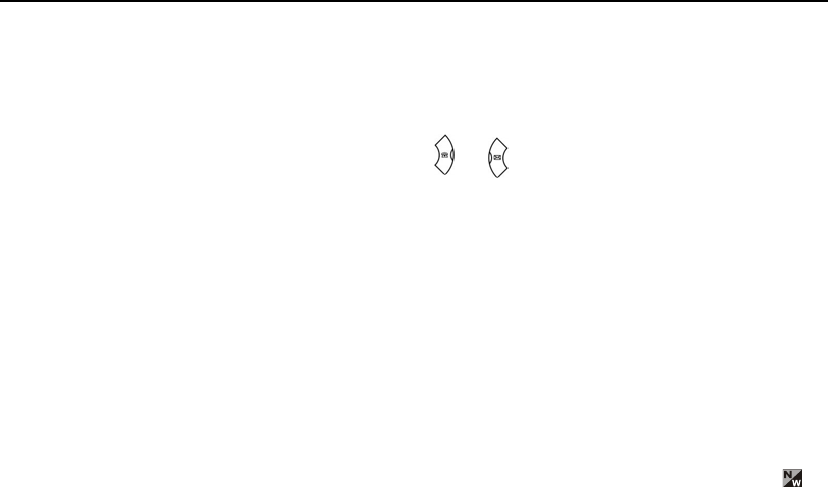
ANNEX
Annex 90
© SAMSUNG Electronics Co., Ltd.
How to enter special characters
Press the [MENU] button and select [Special Characters] from the menu bar on the lower part of
the screen. Then the special charac ters are display ed in the sa me order.
Select desired special characters using the [ ]/[ ] buttons and press
the [OK] button to enter the character on the screen.
How to enter numbers
Press the dial button so that numbers are entered irrespective of which character has been
selected from out of the Engl ish Uppe rcase /English L owercase/Special Characte rs has been
entered.
Ваш отзыв будет первым



