- Тип техники
- Бренд
Просмотр инструкции атс Samsung WIP-5000, страница 24

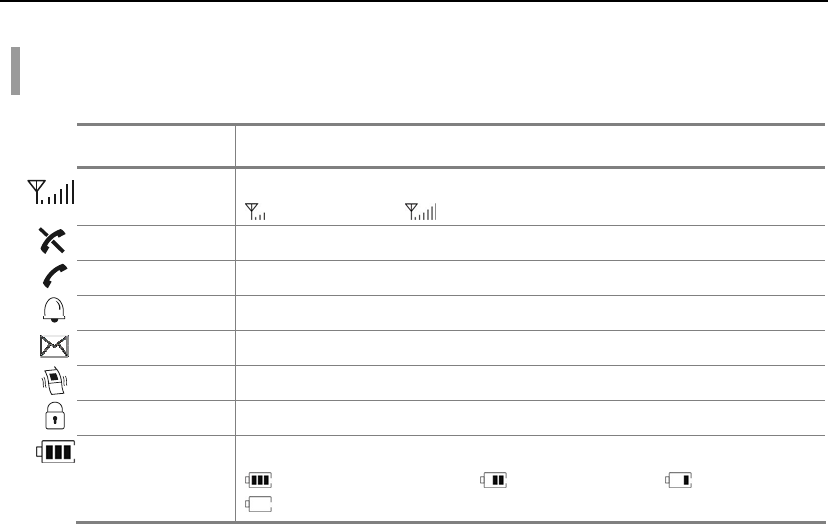
PREPATATION
Page 6
© SAMSUNG Electronics Co., Ltd.
Icon Descriptions on the Screen
Icon Features
This indicates the signal intensity.
: weak signal : strong signal
This turns on when the service is not available.
Blinks when trying to make a call and turns on when a call is connected.
The status that indicates an alarm is set.
When a message is received.
Etiquette function or vibration function is enabled.
Indicates that the automatic key lock is enabled.
Indicates the battery charging level.
: fully charged : sufficient : insufficient
: needs to be charged immediately
Ваш отзыв будет первым



