- Тип техники
- Бренд
Просмотр инструкции атс Samsung WIP-5000, страница 78

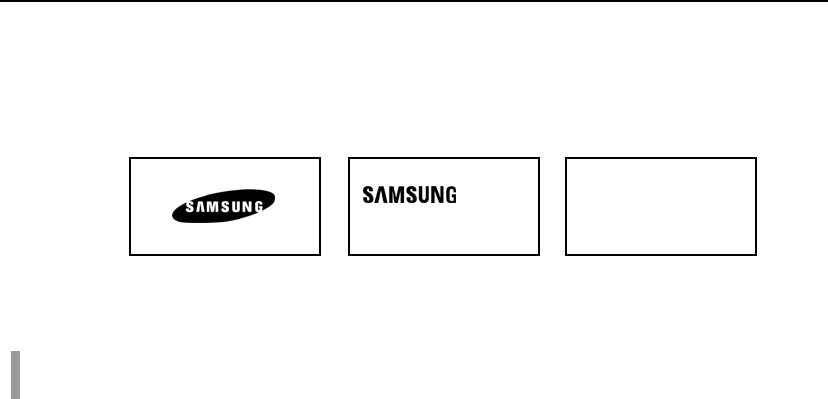
APPLICATION MENUS
Page 60
© SAMSUNG Electronics Co., Ltd.
4. The following three screens can be selected and displayed. Select one of them and press
the [OK] button.
z The above screens are all initial screens in which the DND and call forwarding are set.
Changing a Password
This function en ables you to prevent ot hers fro m usi ng you r phone by cha nging th e ini tial facto ry
set passw ord of the pho ne. The initial p assw ord is set to 0000.
07/12[Sa] 4:05 PM 07/12[Sa] 4:05 PM
07/12[Sa]
12 : 34 am
Samsung Logo
Name Display
Time Dis
p
la
y
Jack
DND FWD 1234 DND FWD 1234
DND FWD 1234
Ваш отзыв будет первым



