- Тип техники
- Бренд
Просмотр инструкции атс Samsung WIP-5000, страница 87

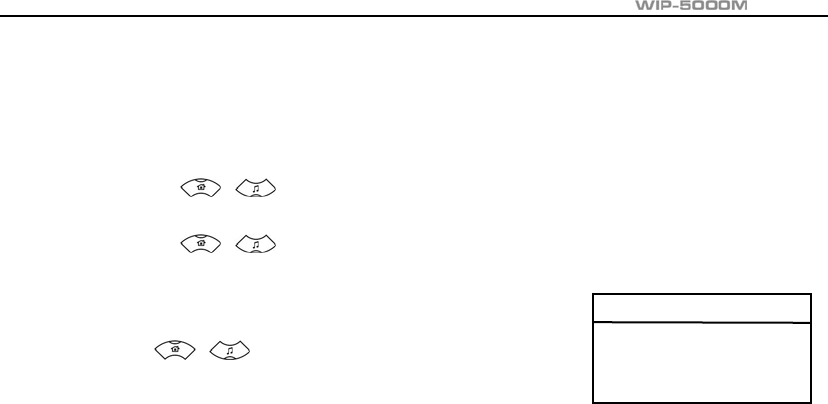
User Guide
© SAMSUNG Electronics Co., Ltd.
Page 69
1. Press the [MENU] button and se lect the [5. Settings], then press the [OK] button.
2. Enter a password on the screen that prompts you to enter a password.
3. Press the [ ]/[ ] button and select the [6: Back Light], then press the [OK] button.
4. Press the [ ]/[ ] button and select [2: Power Saving], and then press the [OK] button.
5. A screen prompt appears and enables you to se t or
disable the e nergy saving ligh tin g. Select Set or Disable
using the [
]/[ ] button and press the [OK] button.
1 : On
2 : Off
Power Saving
Ваш отзыв будет первым



