- Тип техники
- Бренд
Просмотр инструкции атс Samsung WIP-5000, страница 62

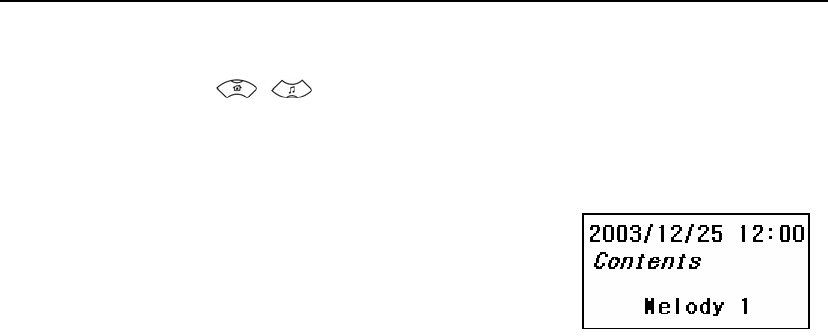
APPLICATION MENUS
Page 44
© SAMSUNG Electronics Co., Ltd.
1. Press the [MENU] button, then select the [2. Utilities] icon.
Then, use the [
]/[ ] buttons to select [2. Schedule] and press the [OK] button.
2. This will result in the calendar appeari ng on the screen. You can select any date to
set a schedule and press the [OK] button.
3. When the schedule in put field appe ars you can enter the
time and contents of task. Af ter the [OK] button is pressed,
the schedule alarm appears on the screen . He re , you can
select one alarm with a bell sound, melody selections and
press the [OK] button.
Ваш отзыв будет первым



