- Тип техники
- Бренд
Просмотр инструкции атс Samsung WIP-5000, страница 60

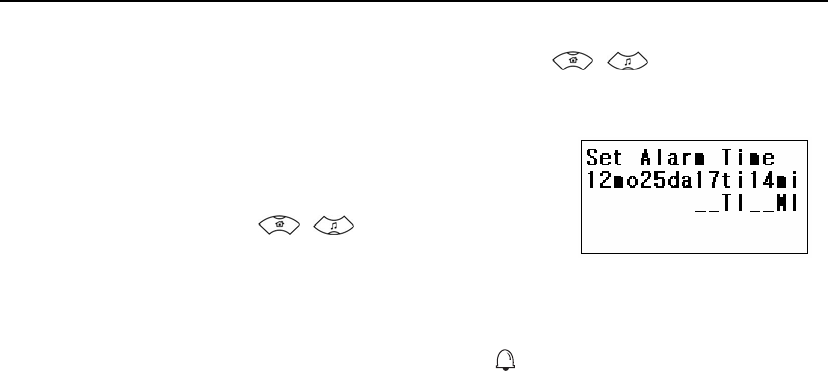
APPLICATION MENUS
Page 42
© SAMSUNG Electronics Co., Ltd.
1. Press the [MENU] button and select [2. Utilities], then use [ ]/[ ] buttons to select
[1. Alarm Alert], and press the [OK] button.
2. Select [1. Set Alarm] and press the [OK] button.
3. The alarm i nte rval (ring one ti me , ring always) appe ars on
the screen. Use the [
]/[ ] buttons to select the
alarm interval and press the [OK] button. Then, the alarm
setting screen will sh ow up.
4. Enter the alarm time and press the [OK] button to save it.
z As soon as the alarm is set, the alarm set icon( ) will appear on the top of the screen.
This icon will be displayed until the alarm is disabled and shows that an alarm is set up.
5. Select [3. Alarm Melody] to select the alarm melody then, 10 alarm melodies will be displayed.
Ваш отзыв будет первым



