- Тип техники
- Бренд
Просмотр инструкции атс Samsung WIP-5000, страница 57

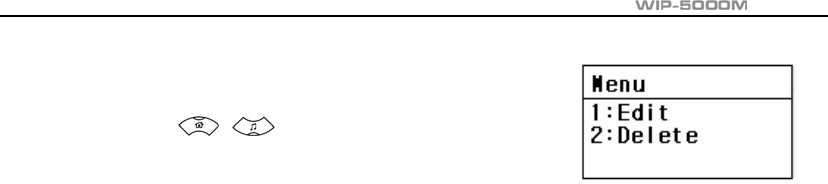
User Guide
© SAMSUNG Electronics Co., Ltd.
Page 39
6. The fol low ing popu p window for modify ing and de leti ng
will appear on th e screen. Se lect the [Modi fy] button
using the [
]/[ ] buttons and press the [OK]
button.
z To delete the retrieved information, select the
[Delete] button on the popup window and press
the [OK] button.
7. Using the [C/MUTE] button and dial buttons, modify the phone number and press
the [OK] button to save it.
Ваш отзыв будет первым



