- Тип техники
- Бренд
Просмотр инструкции атс Samsung WIP-5000, страница 56

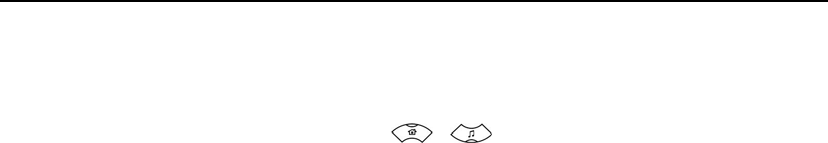
APPLICATION MENUS
Page 38
© SAMSUNG Electronics Co., Ltd.
4. Enter the name o r ad dress o f th e phone number to be modified and press the [OK] button.
z If the [OK] button is directly pressed without entering any name/address, then all
the phone numbers saved in the phone will be displayed. Select the phone number that
you want to modify by using the [
]/[ ] buttons and press the [OK] button.
z If any name/address was not entered, the ‘Search Result is Nothing’ message
will appear on the screen.
5. When the informa tion of th e phone nu mber that you wan t to mo dify appears on the screen,
press the [MENU] button.
Ваш отзыв будет первым



