- Тип техники
- Бренд
Просмотр инструкции атс Samsung WIP-5000, страница 46

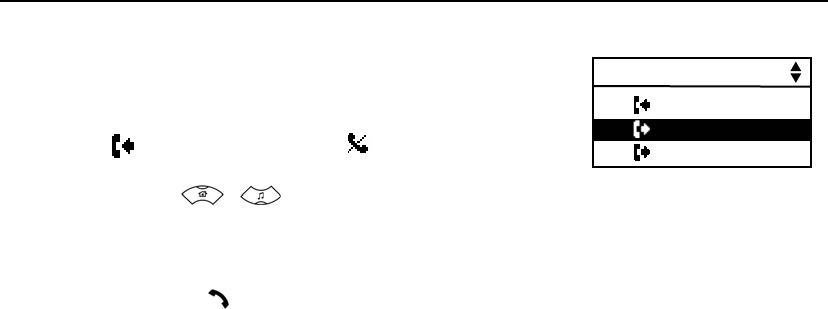
APPLICATION MENUS
Page 28
© SAMSUNG Electronics Co., Ltd.
1. Press the [MENU ] button , then select the [1. Phon ebook]
icon and press the [OK] button. If the [2. Recent Call] is
selected, the late st re ceived phone numb ers will be display ed.
( : Latest received number, : Failed call)
2. Using the [ ]/[ ] buttons, select the desired phone number.
3. If the [OK] button is pressed, you can check the information on the selected phone
number(e.g., calling date , time and phone number) an d can make a call right away by
pressing the [
] button.
1 : 06-6702-5322
2 : 411-1204-5688
3 : #9876
Recent Call
Ваш отзыв будет первым



