- Тип техники
- Бренд
Просмотр инструкции атс Samsung WIP-5000, страница 33

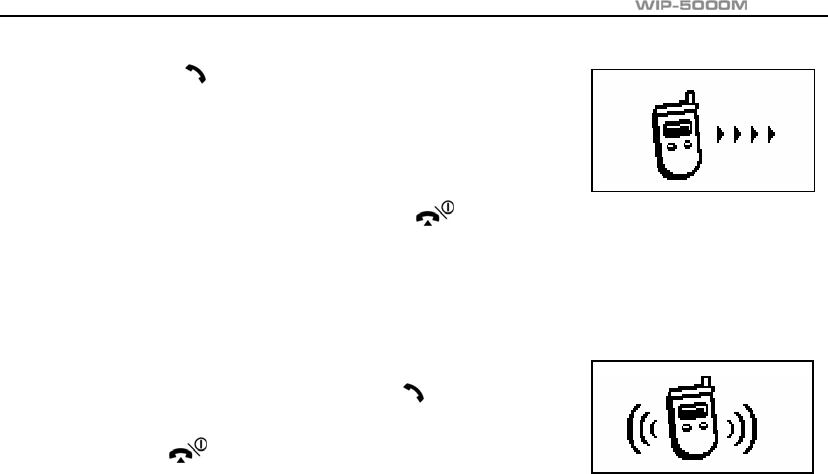
User Guide
© SAMSUNG Electronics Co., Ltd.
Page 15
2. Press the [ ] button. When th e anima tion ap pears on
the screen, the call is being connected.
3. After the phone conversation, press the [ ] button to
hang up and end th e connection.
Answering a call
If the right-hand side ‘receiving a call’ animation shows up
while the phone is ringing, press the [
] button
to start a conversation. After the call is finished,
press the [
] button.
Ваш отзыв будет первым



