- Тип техники
- Бренд
Просмотр инструкции атс Samsung WIP-5000, страница 29

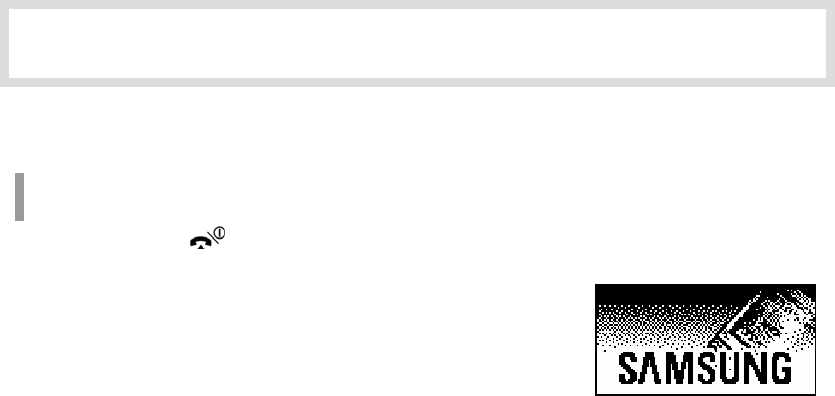
© SAMSUNG Electronics Co., Ltd.
Page 11
BASIC FEATURES
Turning the Phone On / Off
To Turn the Power On
1. Press the [ ] button for more tha n 2 se conds .
2. Samsun g logo will the n be display ed as shown on the
right-hand side picture and an a nimation shows up u ntil
the phone ha s been normally registe red to the sy ste m .
After that, the service becomes available and the initial
screen will appear as show n next page.
z If the registration has failed, a ‘registration failed’ message will be indicated on the top
of the screen.
z After purchasing the WIP-5000M phone and first turning the power on, the ‘UNREGISTERED’
message will show up on the top of the initial screen.
z For the initial screen, one picture can be selected from three pictures shown in the next
Ваш отзыв будет первым



