- Тип техники
- Бренд
Просмотр инструкции атс Samsung WIP-5000, страница 106

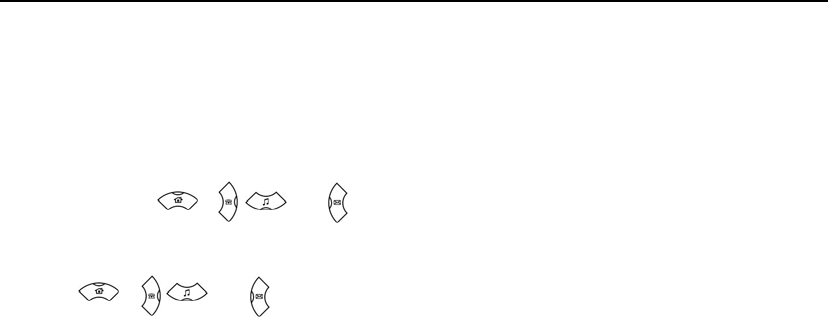
ANNEX
Annex 88
© SAMSUNG Electronics Co., Ltd.
Then, the screen will provide an input field for the character type you selected and the other two
character type s will appea r on the menu ba r.
For example, i f [Eng lish Lowerca se ] i s selected, [English Uppe rcase/Special Charac ters] will
appear on the menu bar.
Press the [
]/[ ]/[ ]/ [ ] buttons to move the cursor. Modify the desired characters
using the [C /MUTE] b uttons and place the cursor on the appropri ate location to in se rt the
characters. If a character to be entered is the same as the last entered character, press the
[
]/[ ]/[ ]/ [ ] buttons to move the cursor right one space.
Ваш отзыв будет первым



