- Тип техники
- Бренд
Просмотр инструкции атс Samsung WIP-5000, страница 105

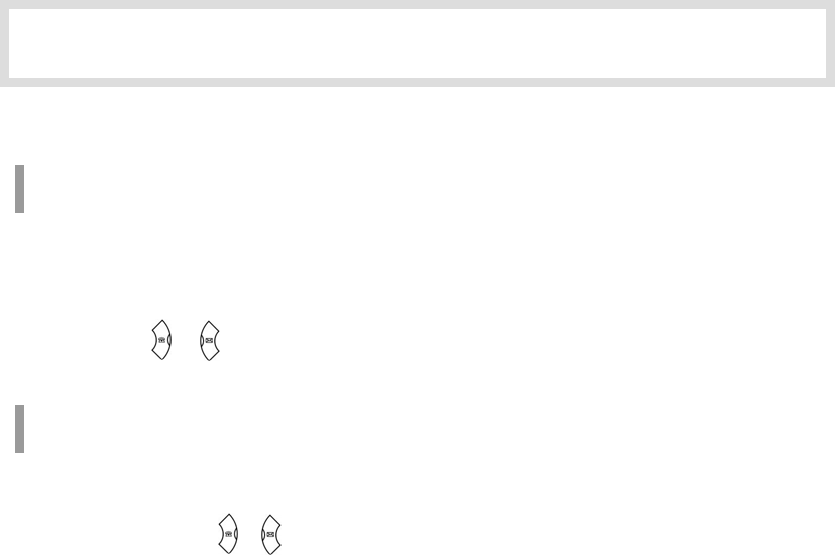
© SAMSUNG Electronics Co., Ltd.
Page 87
ANNEX
Entering Characters
Buttons Used for Entering Characters
The buttons used for entering the characters are as follows.
z [MENU] button : Screen for entering [English Uppercase] appears first and a menu bar
prompting you to select [English Lowercase/Special Characters] on the lower part of the
screen.
z [ ]/[ ]button : Enter the desired characters from [English Uppercase/English
Lowercase/Special Characters].
Entering Characters
Pressing the [MENU] bu tton allow s you to enter Eng lish Upperca se letters automati cally and to
select one type from the [English Lowercase/S pecial Characters] located on the lower part of the
screen using the [ ]/[ ] buttons.
Ваш отзыв будет первым



