- Тип техники
- Бренд
Просмотр инструкции сотового cdma Samsung SCH i830, страница 85

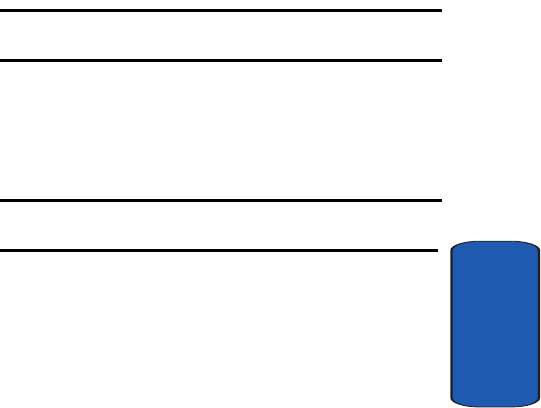
Section 7: Messaging 85
About E-mail Setup
Section 7
• Sent Items: Sent Items keeps a record of all sent messages
from your device.
Access Text Message Folders
1. Tap Start, and then select Messaging.
2. Tap Accounts and then select Text Messages.
3. At the top of your screen is an arrow for a drop-down
menu. Tap this arrow to display a menu tree that lists the
folders for Outlook E-Mail, Text Messages, and any other
accounts you have created.
4. Expand the folders for Text Messages by tapping the +
sign next to Text Messages. Select Inbox to display its
contents.
Note: Tap any of the folders within any of the account trees to view the
folder’s contents.
About E-mail Setup
E-mail can be sent and received using ActiveSync, or you
can also configure the i830 to send E-mail using an ISP
account.
Note: For wireless sync E-mail, refer to Wireless Sync on the
Companion CD included in your Gift Box.
E-mail using Outlook
Install ActiveSync on your PC and set up a Standard
Partnership, so you can send/receive E-mail. See "Setup
a Partnership" on page 153. E-mail is composed off-line
Ваш отзыв будет первым



