- Тип техники
- Бренд
Просмотр инструкции сотового cdma Samsung SCH i830, страница 109

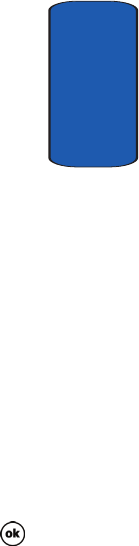
Section 8: Changing Your Settings 109
Phone Settings (GSM)
Section 8
1. Tap Start located in the upper left corner of the screen.
2. Tap Settings, the Personal tab is displayed.
3. Tap Phone. Tap the Services tab.
4. Tap Caller Forwarding, and tap Get Settings...
5. Choose from the following options:
• Divert Always: Forward all calls to the specified number.
When roaming off the Verizon Wireless Network, availability of
this feature varies by service provider and may be limited or
restricted in some areas
• Busy: Forward calls to the specified number only when busy.
When roaming off the Verizon Wireless Network, availability of
this feature varies by service provider and may be limited or
restricted in some areas
• No Reply: Forward calls to the specified number when there
is no reply. When roaming off the Verizon Wireless Network,
availability of this feature varies by service provider and may be
limited or restricted in some areas
• Unreachable: Forward calls to the specified number when
unreachable. This feature is not supported at this time.
• Cancel All: Cancel all call forwarding. When roaming off the
Verizon Wireless Network, availability of this feature varies by
service provider and may be limited or restricted in some areas.
6. Tap the desired call forwarding option, then press .
7. Follow the on-screen instructions to complete the
desired Call Diverting request.
Call Waiting
Call Waiting notifies you of an incoming call even while
you’re in a call. You can then accept, reject, or ignore the
Ваш отзыв будет первым



