- Тип техники
- Бренд
Просмотр инструкции сотового cdma Samsung SCH i830, страница 22

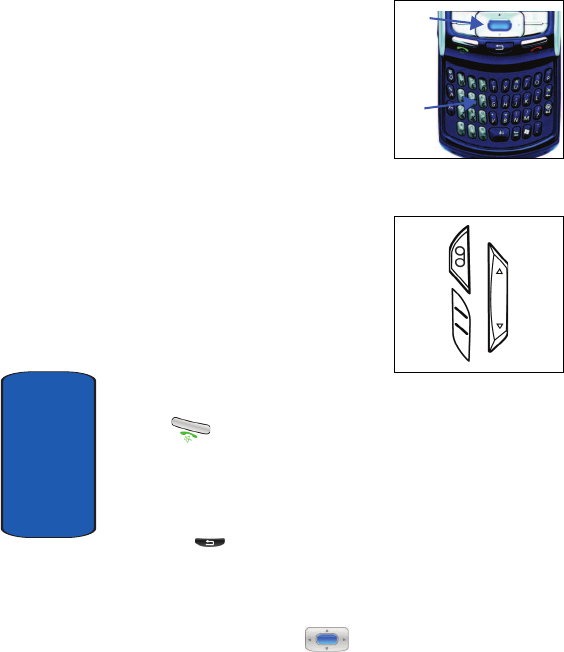
22
Section 2
1. 4-Way Navigation Key:
Access and scroll through
menus and lists, confirm
changes that you’ve entered,
and interact with menus that
appear in the display.
2. Built-in QWERTY Keyboard:
Enter text, numbers, and
symbols.
3. Hot keys: Located on both
sides of the SCH-i830 Pocket
PC. Used to launch
applications, increase
volume, power the SCH-i830
Pocket PC on and off, and
more.
Send Key
Press at the Today screen to display the phone
screen, or to dial a call after you have entered a telephone
number.
Back Key
Press the key to close the current menu and return to
a previous menu or screen. The Back key also cancels
some functions like composing a message or exiting
Launcher.
Navigation/Action Key
Use any of the four directional arrows on the Navigation/
Action key to scroll through and highlight items, menus,
1.
2.
3.
Ваш отзыв будет первым



