- Тип техники
- Бренд
Просмотр инструкции сотового cdma Samsung SCH i830, страница 14

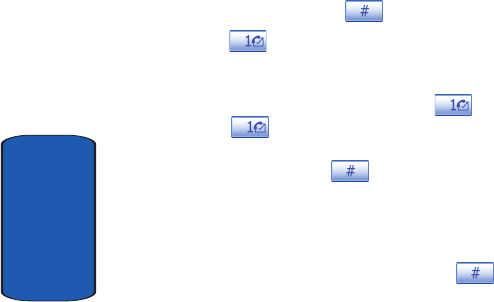
14
Section 1
3. Tap the Voice Mail button to connect.
4. When the voicemail system connects, enter your
password and then tap .
5. Press to listen to your messages.
Check Voicemail (GSM Mode)
1. In standby mode, press and hold the soft key or
dial + and your own mobile number to dial
voicemail. After Connecting a recorded message
prompts you to press if you have a mailbox on the
system. You will then be prompted to enter your 10 digit
mobile phone number.
2. Enter your 10 digit mobile phone number.
3. When you hear the voice greeting, press , enter
your password, and follow the recorded prompts.
Understanding this User Manual
The chapters of this guide generally follow the same order
as the menus and sub menus in your phone. A robust
index for quick reference to most features begins on page
221.
Also included in this manual is important safety
information that you should know before using your
phone. Most of this information is near the back of this
guide, beginning on page 187.
Ваш отзыв будет первым



