- Тип техники
- Бренд
Просмотр инструкции сотового cdma Samsung SCH i830, страница 21

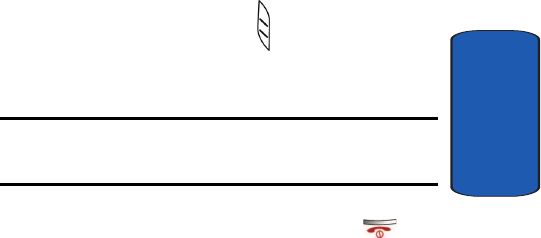
Section 2: Understanding Your Phone 21
Command Keys
Section 2
3. Calendar Key: Launches your Calendar feature when
selected.
4. Reset Button: Resets your phone and ends all
applications currently running.
5. Microphone: The Microphone allows other callers to hear
you clearly when you speak to them.
6. Contacts Key: Launches your Contacts feature when
selected.
7. Launcher Key: Displays the Launcher menu when
selected.
8. Antenna: Your phone’s built-in antenna.
Command Keys
Powering On
To power up the i830, press the key down until the
backlight comes on. The PDA Power key is located on the
lower left side of your phone.
Note: If you push the PDA Power key to its upper position, you will lock all
keys, except for Send/End/Volume, which work during calls. Set the key in
its center position to unlock.
Follow the steps on the display screen to calibrate the
device. To turn your phone off, press and hold until
the backlight turns off.
Your Pocket PC’s Keypad
The keys of the i830 are functionally divided into three
groups. The Navigation keys, Alpha-numeric keypad,
and Hot keys.
Ваш отзыв будет первым



