- Тип техники
- Бренд
Просмотр инструкции сотового cdma Samsung SCH i830, страница 54

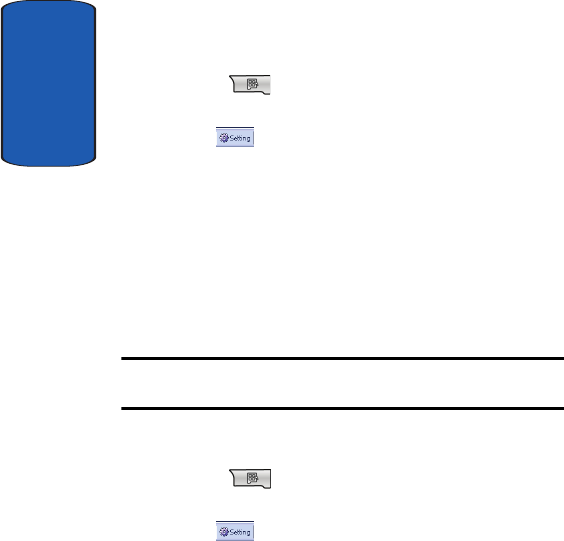
Section 4
54
Adding and Deleting Launcher Groups
To add a group that displays as a pop-up window when
Launcher opens, follow these steps.
1. Press to open the Launcher application. The last
active group used by the application displays.
2. Tap located at the bottom of the Launcher
window.
3. Highlight any group in the Group panel on the
configuration screen.
4. Tap New, then enter the name of the new group. The
name you choose can have a maximum of 25 characters.
5. Tap OK. The name of the new group displays in the
Group panel at the bottom of the list.
Note: To move a group either up or down in the list, highlight the Group
name and then tap either Up or Down buttons in the Group panel.
To delete a group that displays as a pop-up window when
Launcher opens, follow these steps.
1. Press to open the Launcher application. The last
active group used by the application displays.
2. Tap located at the bottom of the Launcher
window.
3. Tap the group you wish to edit. Members of the group are
displayed in the lower portion of the screen.
4. Highlight the members of the group to delete and tap the
Delete key.
Ваш отзыв будет первым



