- Тип техники
- Бренд
Просмотр инструкции сотового cdma Samsung SCH i830, страница 78

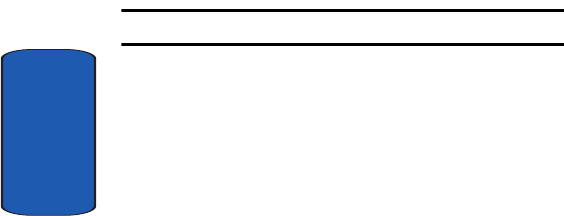
78
Section 7
Types of Messages
The i830 is capable of sending E-mail and text messages.
S e n d t e x t m e s s a g e s b y s i m p l y entering the phone number
of the recipient when creating a new message.
Messaging
All incoming messages arrive and are stored in the Inbox
until deleted. If memory is full, new messages are
rejected, so you should delete older messages to free up
space for new messages. The Inbox has three sub menus
at the bottom of the screen labeled, which are New, Tools,
and Accounts. The following sections cover each of these
sub menus in more detail.
New
Use the New sub menu to compose and send a new E-mail
or text message. Send a text message by entering the
phone number of the message recipient in the To field, or
send an E-mail by entering their E-mail address.
Whichever method you use to send a message (E-mail or
text), you’ll need to set up an account, which is discussed
later in this section.
Note: Text messages can only be sent to compatible phones and devices.
To compose a new message, follow these steps:
1. Tap Start, then tap Messaging.
2. Tap New at the bottom of the screen.
3. Tap the To field, then enter the E-mail address or phone
number of your recipient.
Ваш отзыв будет первым



