- Тип техники
- Бренд
Просмотр инструкции сотового cdma Samsung SCH i830, страница 146

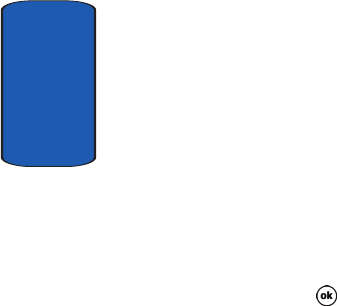
146
Section 10
Access Task Options
1. Tap Start located in the upper left corner of the screen
and select Programs.
2. Select Tasks.
3. Tap Tools and select Options.
The Task Entry Bar
The task entry bar option automatically places a bar at the
top of the screen to allow you to create a new task without
navigating through the menu. You simply tap the bar and
enter a name to create a new task. This option does not put
in any start or end times. To enter any additional
information you need to edit the task.
Activate the Entry Bar
1. Tap Start located in the upper left corner of the screen
and select Programs.
2. Select Tasks.
3. Tap Tools and select Entry Bar.
Edit a Task
To edit a task:
1. Tap Start located in the upper left corner of the screen
and select Programs.
2. Select Tasks.
3. Select the desired task from the task list.
4. Tap Edit.
5. When finished, tap to save and exit.
Ваш отзыв будет первым



