- Тип техники
- Бренд
Просмотр инструкции сотового cdma Nokia 3285, страница 64
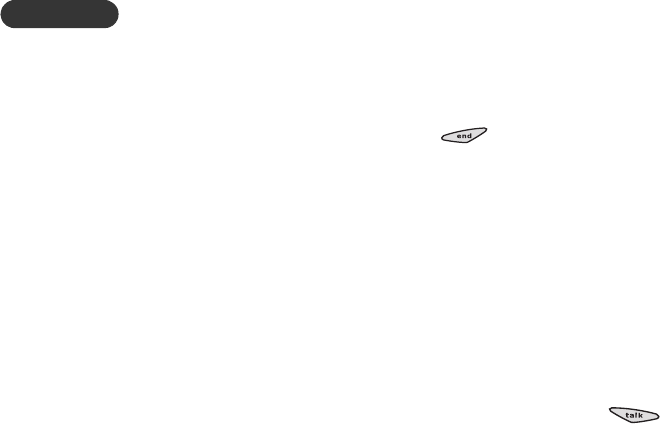
6
[ 56 ]
• On connection: Before connecting to the web, your phone
prompts you to confirm your choice.
• On exit: Before exiting the Minibrowser session, your phone
prompts you to confirm your choice.
• Both: Your phone prompts you to confirm your choice before
connecting to the web and before exiting the Minibrowser session.
• Never: Your phone never prompts you to confirm your choice.
2 Scroll to the appropriate option, then press OK.
Tip: To prevent unintentional exiting of the Minibrowser session (such as
when pressing repeatedly to move back through previously viewed
pages), select Both or On exit. This will ensure that a confirmation
message appears before exiting.
Note: If you press and hold the End key , the Minibrowser session
ends without confirmation, regardless of the Minibrowser
confirmation setting.
• MISSED CALLS
If Caller ID is available, your phone will keep track of the last 10 calls you
have missed if you weren’t around to answer the call. You can even find
out what time they called.
Missed calls will appear in your phone only if it was turned on and in a
service area when the call was missed.
If the display says ‘Missed call’
Press List. To call back the displayed number, press the Talk key .
Press Exit to go back to the start screen.
Note: Number will be displayed only if caller ID is available.
Missed call options
See “Call log options” on page 28.
Ваш отзыв будет первым



