- Тип техники
- Бренд
Просмотр инструкции сотового cdma Nokia 3285, страница 49
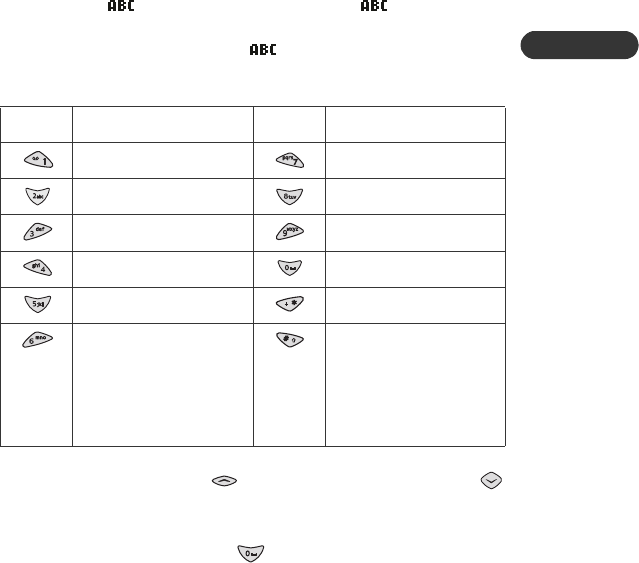
[ 41 ]
Your phone A to Z
6
You can enter text and/or numbers when storing information into your
phone via your phone’s keypad. When you see the letter you wish to enter,
simply press the key associated with that letter until it appears on the
display (numbers also appear).
ABC mode
When you need to enter letters into your phone, it will automatically
switch over to mode. Your phone displays the icon to indicate
that your phone is in ABC mode. It also displays when you are viewing
names rather than numbers. When is displayed, you can enter these
characters:
While you’re editing a name, moves the cursor to the left, and
moves it to the right. To clear the character to the left of the cursor, press
Clear. To clear all characters, press and hold Clear.
To enter a space, press the 0 key .
Key Characters Key Characters
. , ’ ? ! @ - 1 PQRS7
ABC2 TUV8
DEF3 WXYZ9
GHI4 <space>, 0
JKL5 (See below for details)
MNO6 Changes letter case
(ABC/abc); long press
toggles between letter
mode (ABC/abc) and
number mode (123)
Ваш отзыв будет первым



