- Тип техники
- Бренд
Просмотр инструкции сотового cdma Nokia 3285, страница 99
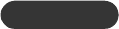
[ 91 ]
Mobile messages
7
4 Press Select.
After you write your message, you can:
• Address it (page 91) and then send it (page 96) OR
• Save the message in the Outbox and address it send it later
(press Options, scroll to Save, then press Select).
• ADDRESSING A TEXT MESSAGE
Note: To address a number-only message, see “Sending a number-only
message” earlier in this section.
Use the following procedure to address your message to one or more
recipients:
1 Are you currently editing the message that you want to address?
• Yes: Press Options, then go to the next step.
• No (for example, you wrote the text message and saved it,
intending to send it later): Open the Outbox (Menu 0-1-1-3).
Scroll to the message you want to address. Press Options. Scroll
to Resend. Press Select. Go to the next step.
2 Scroll to Add e-mail (to send the message to an e-mail address) or
Add number (to send the message to a phone number), then press
Select.
3 Enter the e-mail address or phone number, then press OK.
Notes about addresses
• You can address a text message to as many as 10 email addresses,
phone numbers, or a combination of both. To see a list of all
recipients to whom your message is addressed, scroll to List
recipients, then press Select.
• The maximum number of characters allowed in a phone number
is 32. The maximum number of characters allowed in an email
address is 48.
Ваш отзыв будет первым



