- Тип техники
- Бренд
Просмотр инструкции сотового cdma Nokia 3285, страница 17
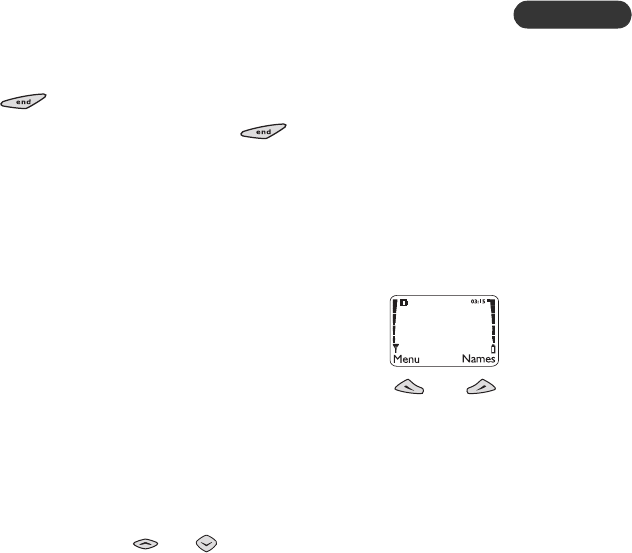
[ 9 ]
Using your phone
4
4 Using your phone
This section describes the different methods of using your phone menus
and submenus.
• WHAT IS THE ‘START SCREEN’?
The start screen appears when you first turn your phone on, in its idle
state. Anytime you want to get to the start screen, press the End key
, except during a call (unless you want to hang up).
Caution: If you press the End key when the phone is requesting
input (for example, a setting, phone number, name, etc.), the
phone displays the start screen and the input is not saved.
• NAVIGATING TOOLS
Selection keys
Your phone has two selection keys that appear below
the display. Their current function is indicated by the
words appearing above them. Simply press the
corresponding key under the choice you wish to select.
This illustration shows the phone at the start screen.
The start screen displays Menu on the left and Names
on the right. Menu allows you to access your phone’s menus and
submenus. Names allows you to access your phone book.
Note: See “Using Shortcuts” on page 12 and “Phone book” on page 61.
Scroll keys
Use the scroll keys ( and )to navigate through your phone’s menus
and submenus. You can also use them to scroll through names and
numbers in your phone book.
Ваш отзыв будет первым



